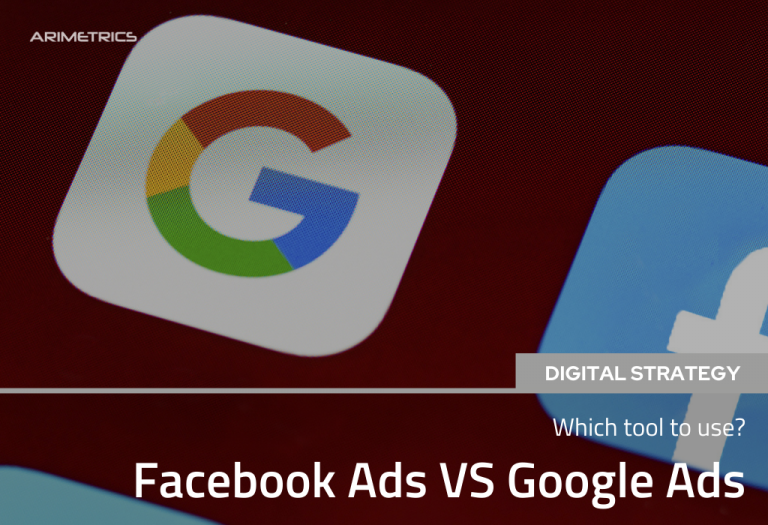The growing interest in training and the need to find ways to transmit it in a simple way, leads us to the creation of courses with classes dentr of a Virtual Classroom. The ease with which one’s own knowledge can be transmitted and accessed by others online changes the way of understanding face-to-face education.
In this post we are going to list the main options to create your own complete online training page.
Table of Contents
What is an LMS
A Learning Management System is a learning management system used to support an activity related to online training. We may be talking about a platform or software that serves to make the non-face-to-face training of an organization or institution easier.
What are the advantages of online training?
The times in which we find ourselves do not allow us to have specific schedules to train, but our concern to learn grows more and more every day. The formative stimulation to which we are exposed creates needs that must be answered. Therefore, these are some of the advantages that LMS offers the user compared to face-to-face training.
For the user
- Flexibility of schedules in order to carry out the course with greater comfort. The student does not always have the option of leaving everything to go to a face-to-face class and with a virtual class he can resume it at the time he wants.
- Ability to receive training without wasting time on travel. Both for spending time on the journeys and for comfort, the option of receiving online training is a very attractive reality.
- The courses are cheaper because the training schools adjust prices by not having to face so many fixed expenses.
- They have the possibility to examine or finish practical work at the time when they are most concentrated.
- You can have access to courses from great experts who are not in your own city or even country.
For the company
- Possibility of having a greater and more varied training offer.
- Easy to check and manage the work of trainers and trainees.
- The courses may have cheaper prices because they do not need to undertake fixed expenses such as rents or contracts to cover face-to-face classes.
- They have more options to offer classes from experts or teachers who are not in the same city or country.
For the teacher
- Flexibility when creating and scheduling courses.
- Easy to check if students are following the courses, as well as having quick access to the correction of exams or works.
- Saving time and money in the travel of teachers.
- Possibility of teaching without having to be in the same place where the training school or the student is located.
Main LMS to create your own virtual classroom in WordPress
The add-on options that are available to set up your own online school are several and each one has its advantages. Now let’s go on to explain some of the general characteristics of the most outstanding and their applications in this context.
Sensei
The most used plugin by academies and that became a total reference within the LMS sector for WordPress. Sensei LMS is a plugin created by Woothemes, very well valued for being the developers of Woocommerce, and allows a perfect synchronization with all the plugins of your brand.
The version of Sensei 2.0 is free and you can download it from its own page or through this link.
This is a basic version where you need a paid add-on to monetize your courses.
With the free Sensei LMS option you have access to:
- Create courses and organize them into modules. This in turn can be completed with lessons, exams and quizzes. Questionnaires can have different types of questions and even self-correction.
- Being able to create prerequisites for something to happen. For example, that a questionnaire is activated thanks to a number of correct answers or that generates an action that incites the student to start the exam again at some point.
- Upload documents, videos, audios, PDFs or presentations to improve the student experience.
- Have a messaging service between student and teacher, as well as open comments on all lessons.
- Allow students and teachers to see the progress of the course.
- Grant certificates of completion to users who have completed the course.
- Students can share their progress on social media
The extensions that are not included in the free version, and that in many cases seem indispensable, are the following:
- WooCommerce The extension that allows you to monetize the courses and put a price on them. It is one of the most downloaded and configured plugins in the history of WordPress.
- WooSubscription. The plugin that allows you to make subscriptions and that these are paid on a daily, weekly or monthly basis. It also allows automatic or manual renewals to be configured. It gives a number of options referring to notices of payments, rebillings or delays in payments.
- WooCommerce Booking. This extension allows you to book classes with specific schedules, item reservations, appointments or room rentals. It gives them the option to set up a calendar. You also have the possibility to make prices for groups
- WooCommerce Membership. It is the membership service for Sensei where it is allowed to restrict content to each person individually. It also allows you to create a specific content in open and at a certain point restrict it so that you have an obligation to register or subscribe.
- WooCommerce for paid courses. The necessary extension if you want to sell courses continuously with Sensei and thus achieve passive income. The essential requirement is that you have WooSubscriptions, WooMembership and WooCommerce installed.
You can have more information about Sensei LMS plugins in this link: https://es.wordpress.org/plugins/sensei-lms/
The appearance of websites that host Sensei as LMS are usually more austere. Some themes create conflict with Sensei, especially when it comes to design, not so much with the functionalities. The templates that have 100% integrated are paid and you can find some of them in this link. Within its website, WooThemes has created a solution for those templates that do not work or generate certain conflicts. https://senseilms.com/documentation/enabling-theme-support/
You can find more information on their website. https://senseilms.com
Learn Dash
Sensei’s largest and most comprehensive competition within the LMS sector. Unlike this one, Learn Dash is paid from the beginning and has some basic features quite similar to Sensei. The integration for the different WordPress themes and templates is simpler and usually allows a few more virguerías, as far as the design is concerned.
As for the basic functionalities for the organization of classes, Learn Dash organizes it in Lessons and Topics, not like Sensei who does it by modules and lessons. For that matter, similar actions. Where Learn Dash does stand out is in the most complex features in which Sensei needed extensions, after all this is what gives it that differential point.
With the basic Learn dash package you have the following actions active:
- You have the possibility to create your own portal.
- Access a course creator.
- Manage advanced questionnaires, where eight different types of questions are available, personalized messages, question banks and the possibility of setting a timer on the questionnaires.
- Give the content of drip feed, even according to a schedule.
- Establish flexible prerequisites in order to start a course, lesson or questionnaire.
- Have dynamic forums. They can be private according to courses or public for registered users.
- Manage a grade book automatically or manually.
- Ability to provide points to students in order to get them even more involved.
- Grant certificates and badges with personalized assessments for the activities of each course.
- Monetize courses in a simple way and with many opportunities to improve the user experience. These are the following functionalities.
-
- One-time purchase. Single price, subscriptions and shopping cart supported
- It gives the option to charge a fee or create recurring payments.
- Create shopping cart with easy Pay Pal and Stripe integration
- Membership. It allows you to configure different levels in which accredited members can access several courses or only one.
- Course packages. You can sell your courses one at a time or in packages.
- Course licenses.
-
- Use of user profiles for students to track their progress.
- Sending notifications through emails.
- Grant the management of a group to an administrator or a specific user who is inside.
- Creation of detailed automatic reports on the general and concrete management of the page or courses.
- Manage assignments.
- Configure the expiration of access after a previously specified time.
- Subscription reminder and refund protection.
The big difference between Sensei and LearnDash is that if you want to have all the features of Learn Dash in Sensei you must buy them one by one and the cost shoots up to more than double. You can have all the detailed information in this link. https://www.learndash.com/wordpress-course-plugin-features/
One of the problems is if you want to manage cars, create coupons or offer to register the potential user. At that time you will need wooCommerce and for this they have designed some Addons in order to achieve their optimal integration. You can see some of the extensions they offer in the following link, both those included in the package and the Premium.
https://www.learndash.com/extensions/
In addition to having some templates within the contracted package, the templates of the Astra theme and the popular composer Elementor are absolutely prepared for Learn Dash.
You can access more information
Learn Press
LearnPress is a very acceptable option when it comes to creating a basic virtual classroom. In its free version it has some actions that serve quite well, as long as you are not looking for anything that comes out of selling courses directly. The basic package falls short, but the paid version is the cheapest of the three.
With the basic LearnPress package you have the following actions active:
- Creation of courses, lessons, students and instructors in an unlimited way.
- Creation and administration of courses from the WordPress backend.
- Payment integration with PayPal
- Sale of courses individually.
- Four types of basic questionnaires.
- Automatic mail system.
- Management of the student profile.
- Checking the results of the courses stored in the profiles of the students.
- Access to free add-ons
- Possibility to integrate it into any topic
With the LearnPress theme package you have the following actions active:
- It comes with the theme you choose from how many they offer. Add-ons can only be used on the chosen theme.
- Creation of courses, lessons, students and instructors in an unlimited way.
- Management, creation and administration of courses from the WordPress backend.
- Payment integration with PayPal, WooCommerce, 2Checkout, Net, Stripe.
- Selling courses individually, selling multiple courses, and selling with membership and subscription to courses with Paid Membership Pro
- Seven types of questionnaires and availability for gamification.
- Automatic mail system.
- Ability to offer unlimited lessons and drip content (according to calendar).
- Management of the student profile.
- Result of the courses stored in the student’s profile. Certificate available with the final result of the course.
- Access to free add-ons
- Integration into the purchased theme
- It has a very intuitive course builder integrated.
- It has 6 months of free support.
- Between $49 and $69
With the LearnPress Propackage, the actions are the same as we have said in the previous one, only instead of having the license for one site you have it for three. And besides, with this package you can use LearnPress on any theme.
All the information about the three packages.
https://thimpress.com/learnpress-lms-pricing/
One of the problems we encounter in LearnPress is the lack of technical support and limitations within the training of courses. If the website we want to create is very basic or if we want to start testing this virtual business, the free option of LearnPress can be very helpful.
You can access more info at:
Virtual Classroom Templates
We want to offer you some special templates that you are made thinking about the creation of virtual classrooms. Almost all of them give an easy integration of the main LMS and even some have it already installed in the download file
WP Education
It has 20 templates designed and configured to create schools with online support and that are managed from WordPress. It supports the Elementor constructor, the most used in recent times. Its price is around $69.
From here you can access the 20 templates.
WPLMS
It is not strong enough to create websites, but it is enough to make a blog in a solvent way. They are templates with an elegant, functional design and with creative points. All of them are multilingual and have an automatic translator. It works perfectly with most WordPress themes.
Prices range from $29 to $79 for individuals and up to $159 for agencies.
From here you can access all WPLMS templates
LMS Course Builder
Their themes use LearnPress to integrate LMSs into their 12 template options. They are functional templates and 100% designed to create an online school page. One of the drawbacks is that it only uses WP Bakery as a builder. Prices are around $64.
From here you can access all WPLMS templates
Course Sector
It is one of the most recommended options and that gives you more options. With its payment plan you have several themes, some templates with different designs and multilingual adaptation. All of them are easy to set up, despite having no training in this regard. Price is $59
From here you can access all WPLMS templates
Can we help you?
If you want us to take care of starting your project, we can help you from our experience as a digital marketing agency. To do this you just have to contact us and tell us more about your project. We will give you an economic assessment and our professional advice so that you can grow your idea.