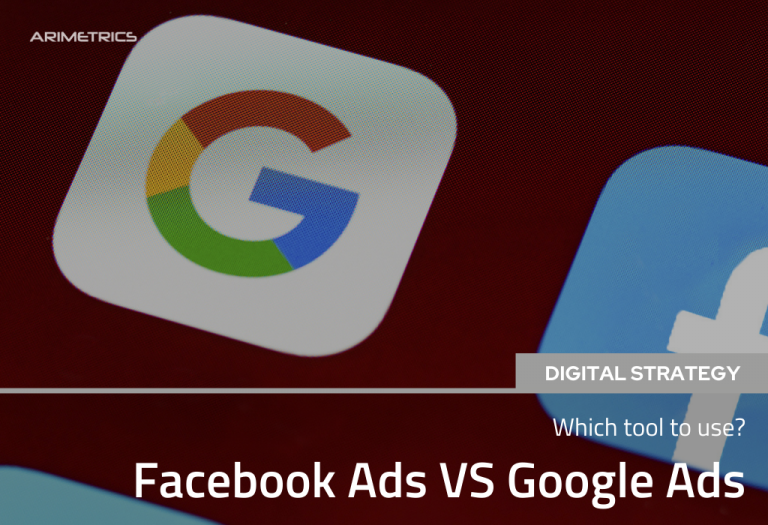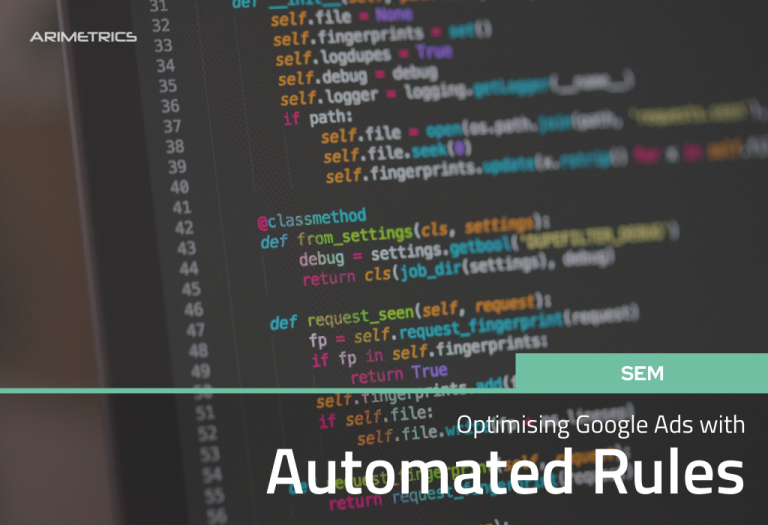Regardless of the sector or budget we have, there are a standard rule that we must follow when creating campaigns on the Google Ads Display Network.
Not all accounts have the same goals or achieve the same performance, but there are common mistakes that we should avoid to improve the level of quality of the account, while not losing money on poorly structured strategies.
Below we will talk about the main mistakes of the Google Display Network that we must avoid and how to do it:
1. Display and search campaigns
When you create a new campaign in Google Ads, Google will automatically choose to create search campaigns on the Display Network, or vice versa to help expand your reach. We must make sure that we keep display and search campaigns completely separate.

Users who perform a specific search on Google show much deeper intent than someone seeing an ad on a random website, as would be the case with Display campaigns.
The combination of both networks is one of the big mistakes that are made when creating campaigns in Google. Since the results of CTR, CPC, Conversion Rates and CPA will be very different and not at all clear. In short, it’s like mixing pears and apples. Ideally, you should create the campaigns for each network separately.
2. Remarketing hearings
Ads shown to users who have already interacted with your brand should be different from the message a new user should see. The goal of remarketing campaigns is to be more aggressive with the sales message to convince the user to take a specific action.
On the contrary, brand awareness campaigns seek to provide recognition or benefits to your products and services with a friendlier language.
That’s why it’s so important to segment audiences well by separate campaigns,as an audience of new users and an audience of users who are already familiar with the brand, perform completely differently. And since budgets are controlled at the campaign level, you can control performance a little more when you create campaigns separately.
3. Content Exclusions
When creating a display campaign, you can set content exclusions. These options will help to show the ads in the most suitable content for the brand and reach the desired target audience.
Brands may attempt to exclude their ads on websites, YouTube videos, or apps related to specific types of content. In the image that we will see below you can see the types of content that can be excluded. The platform has several opt-out options based on tags, content, and content type.

To eliminate potential misplacements of your ad, you can check boxes like “Tragedy and Conflict,” “Sensitive Social Issues,” and Obscene Language.
During the process of creating a Display campaign, these exclusions do not appear and are therefore overlooked. By performing this content segmentation, you will save a lot of money and time.
4. Mobile App on the Display Network
Speaking of errors and exclusions, we must be clear about the commercial objectives to segment the most appropriate placements of our ads. The first question we must ask ourselves is whether the impact that our ads will receive in mobile app will be relevant or not.
Many times our ads are shown in gaming apps, weather apps and even apps like the flashlight. In this type of locations we can be losing many impressions, clearly quite a few clicks and budget.
Therefore, it is highly recommended to segment these locations by application categories and even exclude all apps.

To do this, you must go to Settings > Site Exclusion List Create New > List.
5. Frequency of announcements
As targeting is fine-tuned, ads can overwhelm, and even annoy potential customers. This case occurs when a campaign has a very specific segmentation and a large budget for display campaigns, users could see the ads without stopping, often in a short time. It is a common mistake that can generate rejection against the brand.
It is advisable to limit the frequency in the campaign interface. From the settings you can mark that Google shows your ads only a certain number of times a day, week or month per ad, ad group or campaign.
6. Campaign targeting
Not organizing or not having a good segmentation of the campaigns is a very common mistake in the display network and adwords in general.
One of the most common mistakes in the display network and in the management of Google Ads in general is not organizing or not having a good segmentation of the campaigns.
It is advisable to separate the campaigns by type of segmentation, that is, by keywords, topics, interests and locations. In this way we can have greater control of the budget and determine which campaign generates better results.
Moreover, it is also advisable to separate ad groups between banners and text ads, even creating groups by bannersize. With this, you will know what type of ads or banner reports more results with your target audience.
We know that not all accounts are the same, just as not all of those recommendations may be applicable to all accounts. But we do recommend tracking and knowing these guidelines so that Google Display Network campaigns have a good foundation when setting them up.