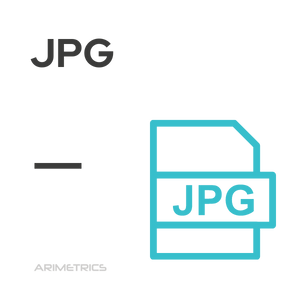 Definition:
Definition:
JPG or JPEG, also known as Joint Photographic Experts Group, is a popular image file format. It was created in 1992 by the Joint Photographic Experts Group to provide a standard type of image compression for digital photographs. This way, jpg files can be smaller and easier to share online compared to other file types like PNG or GIF. It is a format widely used in web pages due to its high compression that accelerates the loading speed, this being a relevant factor in SEO positioning.
Is JPG the same as JPEG?
Yes, JPG and JPEG are essentially the same thing. Both terms refer to the same image file format, known as the Joint Photographic Experts Group, which is the committee that created this image compression standard. The difference in the name is due to character restrictions in older file systems: JPEG is the full name of the format and is commonly used and JPG is a shortened version of the name, used mainly due to the limitations of older MS-DOS file systems, which only allowed three-letter extensions.
Advantages of JPG format
Among the advantages of this format we can highlight:
- Small file size, which allows uploading and downloading jpg images faster than other formats.
- High compression levels, which allow jpg files to maintain quality even when compressed.
- Easy editing with photo editing software.
- Wide range of uses, including websites, social media platforms and digital art.
Disadvantages of the JPG format
As disadvantages of jpg we can mention:
- Quality degradation when jpg files are compressed too much.
- Limited color palette compared to other file formats such as PNG and GIF.
- They are not suitable for printing, as jpg files do not support transparency.
- JPG is a lossy format, which means that some of the original data is lost during compressionDisadvantages of the jpg format.
How to export an image to JPG
To export an existing image file to jpg format there are several different methods. One option is to simply save the file as jpg using your photo editing program or web browser. Another method is to use an online conversion tool, which will normally allow you to upload the existing image file and then download the jpg version. Finally, you can also use a specific jpg compressor or optimizer to reduce the file size of the jpg image before exporting it.
Regardless of which method you choose, you need to carefully select image quality settings to maintain the highest possible level of image quality while keeping the file size below 1.5 MB.
Alternatives to JPG format
The JPG format is widely used due to its efficient compression capability, but it is not always the best choice for all image needs. There are several alternative formats that offer different advantages in terms of quality, compression and specific features. Below are some of the main alternatives to the JPG format:
- PNG (Portable Network Graphics): Ideal for images that require transparency and greater color depth. It uses lossless compression, maintaining the original quality, and is excellent for graphics and logos.
- GIF (Graphics Interchange Format): Limited to 256 colors, it is known to support animations. Suitable for simple graphics and animated visual elements on websites.
- TIFF (Tagged Image File Format): Used in the professional printing and photography industry. It offers high quality uncompressed or lossless compression, ideal for high resolution editing and printing.
- BMP (Bitmap): Uncompressed format developed by Microsoft. It offers high quality but generates large files, used in applications where file size is not a concern.
- HEIF (High Efficiency Image Format): Offers more efficient compression than JPEG, allowing high quality images in smaller sizes. Used by Apple devices to store photos.
- WebP: Developed by Google, it offers lossless and lossy compression. Designed for the web, it provides high quality images with reduced file sizes, improving page loading speed.
- RAW: Not a specific format, but a term for raw image files captured by digital cameras. It allows flexible and high quality editing, preserving all image data.
- WebP: Developed by Google, WebP is a modern image format that offers both lossy and lossless compression.
Tips for optimizing JPG images
- Adjust compression quality: It is advisable to find a balance between file size and image quality. Experimenting with different compression levels can help to achieve the best result.
- Resize before exporting: If the image is larger than necessary, resizing before exporting can significantly reduce the file size without compromising visual quality.
- Use optimization tools: There are several online tools and software that allow you to optimize JPG images, removing unnecessary data and improving loading on websites.
