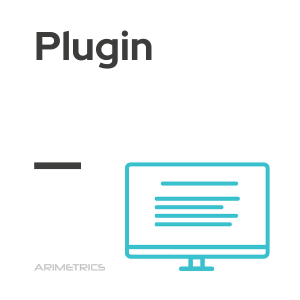
Definition:
A plugin is a software component that is integrated into a core application to extend or enhance its functionality. Plugins allow developers and users to customize programs in a modular fashion, adding specific features without the need to alter the code base of the main application.
Types of CMS plugins
Content management systems (CMS) such as WordPress, Joomla or Drupal allow users to customize and enhance their websites through the use of plugins. Here are some of the most common types of plugins available for CMS:
- Measurement plugins: These plugins are essential for analyzing a website’s performance. They provide metrics on traffic, user behavior and other key statistics. A popular example is Google Analytics for WordPress.
- Security plugins: Security is a priority for any website, and these plugins help protect against cyberattacks and intrusions. They offer features such as firewalls, malware detection and two-factor authentication. Examples include Wordfence and Sucuri Security.
- Caching plugins: These plugins improve website performance by caching generated HTML files. This reduces page load time and improves user experience. WP Super Cache and W3 Total Cache are popular examples.
- Feature plugins: Add additional features to the CMS that are not available by default. They can include anything from contact form creation to event management or e-commerce integration. Contact Form 7 and WooCommerce are examples of this type.
- Compression plugins: They help optimize website performance by minifying code and compressing images. This reduces file size and speeds up load time. Smush and Autoptimize are common choices.
- Plugins for social networks: They facilitate the integration of social networks on the website, allowing users to easily share content. They can also display social media feeds or allow comments through platforms such as Facebook. Social Snap and AddToAny are popular examples.
Difference between plugins and extensions
Plugins and extensions are tools that add functionality to browsers and programs, but there are some key differences between them:
Plugins
- Specific integration: Plugins are designed to integrate directly into a specific application or page, providing additional functionality only within that context.
- Universal compatibility: Generally, plugins work similarly in different browsers (such as Chrome, Firefox, Safari) because they are designed to perform a specific function on a particular web page or application.
- Limited scope: A plugin only interacts with the page or application in which it is integrated, without access to other parts of the browser or system.
Extensions
- Extended functionality: Extensions are more versatile, as they can interact with the entire browser, not just a specific page.
- Global access: Extensions can collect and use information from all the web pages you visit. An example is ad-blocking extensions that work on any website you visit through your browser.
- Example of use: Google Chrome extensions are a good example, as they can offer functions such as password management, web development tools, or integration with external services, and affect the entire browsing experience.
Best practices when using plugins and extensions
To ensure effective and safe use of plugins and extensions, it is important to follow some best practices:
- Verify the source: Download plugins and extensions only from trusted and official sources, such as official CMS repositories or browser extension stores.
- Keep them up to date: It is important to keep all plugins and extensions up to date to benefit from the latest improvements and security fixes.
- Check compatibility: Before installing a new plugin or extension, check its compatibility with the current system or browser to avoid conflicts.
- Monitor performance: Installing too many plugins or extensions can slow down the system. Regularly check performance and deactivate or remove unnecessary ones.
- Evaluate regularly: It is necessary to periodically review installed plugins and extensions to make sure they are still relevant and necessary for current needs.
