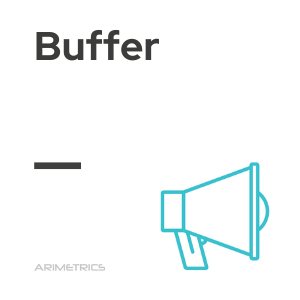
Definition:
Buffer is a social media management platform that allows users to plan and schedule content for a variety of social networks, including X-Twitter, Facebook, LinkedIn, Pinterest and Instagram. It offers both a free version and paid options, and has a mobile app and extension compatible with multiple browsers, including Google Chrome, Firefox and Safari.
Buffer makes it easy to organize content by allowing the configuration of customized posting schedules for each day. In addition, it provides optimal timing recommendations to maximize the impact of posts. The platform also includes analytics tools that provide valuable statistics on each post, allowing users to evaluate reach, shares, comments and other key performance indicators.
What Buffer is for
With buffer you only need to connect each of the available social networks. From there, centralized management of all accounts is facilitated from a single control panel, saving time and effort.
- Connecting social networks: Buffer allows you to connect multiple social network accounts such as Twitter, Facebook, LinkedIn, Pinterest and Instagram. This makes it easy to centrally manage all your accounts from a single dashboard, saving time and effort.
- Content writing and scheduling: From Buffer’s interface, users can write and schedule their own posts. The tool allows the creation of content tailored to each platform, ensuring that the message is appropriate for each social network’s audience. Posts are added to a “publication queue”, where they are kept until it is time to publish them.
- Posting schedule configuration: Buffer offers the ability to set pre-determined posting schedules, ensuring a constant presence on social networks. It also provides suggestions for optimal schedules based on audience activity, helping to maximize the reach and impact of posts.
- Interaction and re-sharing: Buffer facilitates audience interaction by enabling options such as retweeting or re-sharing content. This is useful for keeping content relevant and visible, and for re-sharing successful posts.
- Analytics and optimization: Buffer offers analytics tools to evaluate the performance of posts. Users can access metrics such as reach, shares and comments, allowing them to adjust their content strategy and optimize future posts.
- Integration with other tools: Buffer integrates with various applications and services, allowing you to automate tasks and improve workflow. This can include connecting with project management tools or analytics platforms for a more complete experience.
Advantages of using Buffer
Using Buffer offers a number of advantages:
- Saves time and effort: Simplifies the social media management process, allowing users to schedule posts in advance.
- Constant presence: Helps maintain a constant presence on social networks, even when users are not available to post in real time.
- Performance analysis: Allows you to analyze the performance of your publications, helping you to adjust your strategy and maximize the impact of your content.
- Intuitive interface: The interface is easy to use and available on mobile devices, making it accessible to marketers and small businesses.
Limitations of Buffer
Buffer also has some limitations, among which we can mention:
- Restrictions in the free version: There are limitations on the number of social network accounts that can be managed free of charge.
- Limited advanced features: Some advanced features are available only in the paid versions.
- Limited analytics: May not offer the same depth of analysis as platforms dedicated exclusively to social media analytics.
- Real-time interaction: Reliance on post scheduling can lead to a lack of real-time interaction, which is important for building authentic relationships with the audience.
