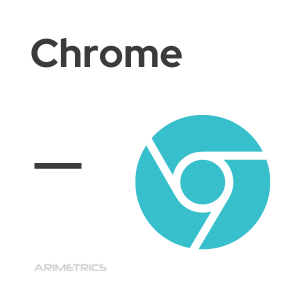
Definition:
Google Chrome is a web browser developed by Google, first released in 2008. It is known for its speed, simplicity and efficiency, and has become one of the most widely used browsers in the world. Chrome is available on multiple platforms, including Windows, macOS, Linux, Android and iOS.
What Google Chrome is for
Google Chrome is not only a tool for accessing the Internet, but also offers a number of features that make it useful for a variety of purposes, from entertainment to work and web development.
- Internet access: Chrome allows users to visit websites, search, watch videos, read news and much more.
- Web applications: Facilitates the use of web applications, such as document editors, email services and social networking platforms.
- Web development: Popular with web developers thanks to its integrated development tools.
- Data synchronization: Allows you to synchronize browsing data between multiple devices using a Google account.
- Extensions and customization: Supports installation of extensions to customize the browsing experience.
Origin and evolution of Chrome
Google Chrome was first released on September 2, 2008. Its development was driven by the need for a faster, more secure and stable web browser capable of handling the modern web applications that were emerging at the time. Google decided to build its own browser from scratch, using open source components such as the WebKit rendering engine, and developing its own JavaScript engine, V8, to improve performance. Since its launch, Chrome has grown rapidly in popularity, becoming one of the most widely used browsers worldwide. Some of the milestones of its evolution are:
- 2009: Introduction of extensions in the beta version, allowing browser customization.
- 2010: Implementation of the Chrome Web Store, facilitating access to extensions and web applications.
- 2011: Launch of the stable version for macOS and Linux, extending its availability beyond Windows.
- 2012: Chrome becomes the world’s most popular browser, surpassing Internet Explorer in market share.
- 2015: Introduction of Material Design, renewing the user interface with a more modern and coherent design.
- 2016: Improvements in energy efficiency and memory usage, optimizing performance on mobile devices.
- 2018: 10th anniversary celebration with the launch of a new user interface and security enhancements.
- 2020: Incorporation of advanced privacy and security tools, such as automatic blocking of intrusive ads.
- 2021: Introduction of productivity features, such as tab groups and improvements in cross-device synchronization.
- 2023: Continued upgrades focused on speed, security and compatibility with the latest web technologies.
Advantages of Google Chrome
Google Chrome offers several advantages that have made it a popular choice among Internet users worldwide.
- Integration with the Google ecosystem: Chrome offers seamless integration with other Google services, such as Google Drive, Gmail and Google Docs, making it easy to access and manage these services directly from the browser.
- Frequent updates: Google Chrome is regularly updated to include new features and security patches, ensuring that users have access to the latest innovations and protections.
- Active development tools: Chrome offers advanced tools for developers, such as DevTools, which enable efficient debugging and optimization of web applications.
Disadvantages of Google Chrome
Despite its many advantages, Google Chrome also has some drawbacks that can affect the user experience.
- Resource consumption: Chrome is known for its high RAM consumption, which can affect performance on resource-constrained devices, especially when many tabs are opened.
- Privacy and data: Although it offers privacy settings, some users express concerns about the amount of data Google collects through Chrome, which can be a drawback for those who prioritize privacy.
- Extension Compatibility: Although Chrome has a wide range of extensions, some may be incompatible or cause conflicts with certain browser settings, which can affect the user experience.
Chrome Web Store
The Chrome Web Store is an online platform where Google Chrome users can discover, install and manage extensions, apps and themes to customize and enhance their browsing experience.
- Extensions: Offers thousands of extensions that add additional functionality to the browser, from ad blockers to productivity tools.
- Web Applications: Users can find applications that run directly in the browser, offering similar capabilities to desktop applications.
- Themes: Allows you to customize the appearance of Chrome with a variety of visual themes that change the layout and colors of the browser.
- Ease of Use: The Chrome Web Store is designed to be easy to use, with organized categories and a search bar to quickly find what the user needs.
- Security: Google reviews extensions and applications to ensure that they comply with its security policies, although users should be cautious when installing third-party items.
