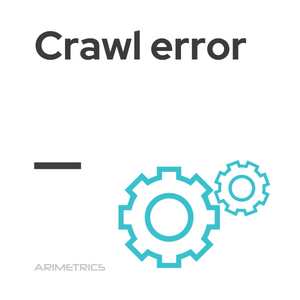
Definition:
A crawl error is a failure that occurs as a result of search engines not being able to properly index some URL of a website. This can be due to various causes and it is a really negative factor for the organic positioning of the website so it must be corrected as quickly as possible if we do not want our website to lose positions quickly.
How to Avoid Crawl Error
Given its impact on website performance, more and more digital marketing software companies are incorporating tools specifically designed to identify and resolve crawl issues. One prominent example is Google Search Console, which offers a dedicated section for reporting crawl errors. This tool allows website administrators to monitor the indexing status of their pages, receive notifications about problems and access recommendations for fixing them. In addition, it is advisable to perform periodic audits of the website and maintain a clear and accessible structure to facilitate the work of search bots.
Causes of Crawl Error
Tracking errors can arise for a variety of reasons. Some of the most common causes include:
- Server Connection: Connectivity issues with the server can result in search engines being unable to access URLs. This may be due to slow response speed (timeout) or reliability issues, where the server does not respond or provides incomplete responses.
- DNS errors: These failures occur when there are problems in domain resolution. If a search engine encounters difficulties in translating the domain codes, it may be unable to access the corresponding information, resulting in crawl errors.
- Accessibility Errors: Errors in the
robots.txtfile can prevent search engine bots from accessing certain pages of the website. If this file is configured incorrectly, it can block access to content that should be indexed, thus affecting the visibility of the site. - Incorrect Redirects: Misconfigured redirects, such as those that generate loops or redirects to non-existent pages, can cause crawl errors. It is important to ensure that all redirects are correct and take users and bots to the desired page.
- Pages Not Found (404): URLs that return a 404 (page not found) error can accumulate if not properly managed. This can happen if pages are deleted without redirecting them or if URL structures are changed without updating internal links.
- Security Issues: If a website has security issues, such as an expired SSL certificate or improper configurations, search engines may restrict access to your pages, resulting in crawl errors.
