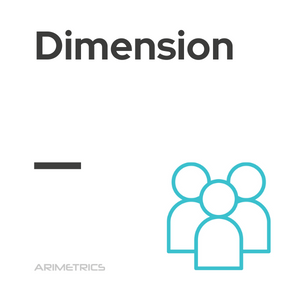Definition:
A dimension is the attribute of visitors to a website. These are attributes of the information, for example, the dimension “City” indicates “New York” or “San Francisco“, the place where a session originates. Dimensions are what can be observed in the rows of a web analytics report, being the activity that a person performs on a website. In this way, language is a dimension, as well as browser preference, campaign…
A dimension provides context to a metric, so a non-dimensioned metric cannot be analyzed. Thus, the metric “sessions” has no meaning unless it is accompanied by a dimension such as “type of user“, “source/media” or “country“.
Dimensions in web analytics
In web analytics, dimensions are attributes that describe specific aspects of user interactions with a website or application. These dimensions provide additional context to the metrics, allowing for more detailed and meaningful analysis of the data. Dimensions can cover a wide range of characteristics, such as the geographic location of the user, the type of device used, the acquisition channel or even the browser language. For example, the “City” dimension could indicate where a specific interaction originates from. Custom dimensions can be defined to tailor the analysis to the specific needs of a business. These dimensions can be applied at the user, event or session level, allowing events to be categorized and described in a detailed and meaningful way. This is essential for answering specific business questions and gaining valuable insights. Dimensions allow you to group and disaggregate web analytics data, providing a more detailed understanding of user behavior. By combining events and dimensions, you can explore different aspects of user behavior and get a more complete view of their interaction with your website or application.
Examples of dimensions in web analytics
Let’s imagine the case of a male visitor, between 23 and 35 years old, from Miami, who accesses a website after clicking on a Google organic search that takes him to the page “about-us.html”. This visitor uses the Firefox browser on a desktop computer with a Windows operating system. The attributes of this visitor, along with their values, may include:
- Gender: Male
- Age: 23-35 years old
- City: Miami
- Source/Media: Google/Organic
- Landing page: about-us.html
- Browser: Firefox
- Device category: Desktop
- Operating system: Windows
In this context, gender, age, city, source/medium, landing page, browser, device category and operating system are examples of dimensions in Google Analytics. These dimensions describe the characteristics of website users, enabling detailed analysis of their behavior and preferences.
Custom dimensions
Custom dimensions are a powerful feature of web analytics tools that allow companies to tailor data collection to their specific needs. Here are some key aspects of implementing custom dimensions:
- Defining clear objectives: Before implementing custom dimensions, it is crucial to clearly define what additional information needs to be collected and how it will contribute to the business objectives.
- Configuration in the analytics tool: Most web analytics platforms allow the creation of custom dimensions through their administration interface.
- Integration with the website: Once configured, custom dimensions must be integrated into the website code.
- Testing and validation: It is important to perform extensive testing to ensure that the custom dimensions are collecting data correctly.
- Ongoing analysis and adjustment: Custom dimensions should be monitored and adjusted regularly to ensure that they remain relevant and useful.
Personalized dimensions allow companies to gain deeper insight into the specific behaviors and characteristics of their users, facilitating more informed decision making and continuous optimization of business strategies.