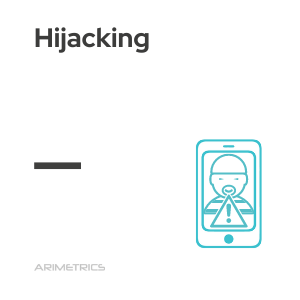 Definition:
Definition:
Hijacking is a process by which an attempt is made to hijack a specific element of the Internet environment using unauthorized methods. This phenomenon can affect various components such as URLs, domains, DNS, browsers or sessions. In the context of browsers, hijacking often involves the use of malware to redirect users to unwanted web pages in order to steal information or carry out scams.
When a browser is attacked by a hijacker, the search engine’s home page can be altered without the user’s consent, making it difficult to restore. In addition, hijackers can display invasive pop-up advertisements, install unwanted toolbars or block access to certain web pages. In more serious situations, they can manipulate search results in search engines such as Google, affecting the user experience and compromising their security.
Types of Hijacking
There are several types of hijacking, each with specific characteristics and attack methods:
- Domain: Involves the theft of a domain through unauthorized access to registration information, reassigning the domain to the attacker. This can lead to the loss of control of the domain by the rightful owner.
- Content: This consists of publishing content from other websites as your own, which can be detected by search engines as duplicate content, negatively affecting the SEO of the original site.
- From URL: The original page is removed from the search engine and replaced by another that links to the first, diverting legitimate traffic.
- Session: Occurs when a valid session ID is stolen through techniques such as passive eavesdropping, intercepting cookies sent to other servers. This allows the attacker to access a session as if he were the legitimate user.
- Search engine: Manipulates search results by altering the fields that browsers use to interact with search engines, redirecting traffic to malicious sites.
How to identify a Hijacker in the System
To identify a browser hijacker, the following signs can be observed:
- Change in the browser home screen: The default search engine can be changed without authorization.
- Automatic opening of web pages: The browser may open certain pages automatically, usually related to advertising or malicious content.
- Installation of unwanted toolbars: Appearance of new toolbars in the browser without having installed them.
Hijacking prevention
To prevent hijacking and protect both personal information and system integrity, a number of security measures can be taken:
- Register the domain with secure services: Use providers that offer protection against domain hijacking.
- Use antivirus software with network controls: These programs can block suspicious URLs and alert the user to possible threats.
- Use tools such as AdwCleaner or Anti-Malware: These tools help to remove malware that conventional antivirus do not detect.
- Reconfigure the browser: If the problem persists, it is necessary to reset the browser settings to eliminate alterations caused by hijackers.
- Use HTTPS connections: Encrypt data using SSL, complicating interception and information theft.
- Implement protection against cross-site scripting: Helps prevent JavaScript code theft and cookie reading.
- Avoid including session IDs in URLs: Session IDs in URLs can be easily recognized by attackers by being stored in log files.
