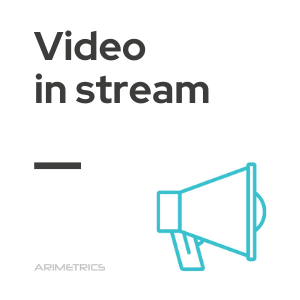
Definition:
In-stream video is the format that allows you to advertise within another video broadcast on YouTube viewing pages, on web pages and in partner applications of the Google Display Network. It is also used in the various social networks (Twitter, Facebook, etc.). They are also known as TrueView ads.
Its main feature is that it can appear previously, in the middle of the visualization or after the original video in one of the two existing modalities: with or without the option to skip the ad after five seconds.
It differs from other video advertising formats, such as discovery ads (thumbnails with recommendations from other videos within YouTube), bumper ads (very short and non-skippable messages that play before, during and after another video) and out-stream ads (designed especially for mobile devices)
Types of in-stream video
In-stream videos can be classified according to the moment in which they are shown and also according to the possibility of user interaction. If we take into account when they appear, they can be:
- Pre-roll. They appear before the original video. They are the most frequent, since it is the perfect time to capture the attention of the potential customer, especially if the campaign is correctly segmented and the ad has a logical link with the non-advertising content.
- Mid-roll. It is the video-in-stream mode shown in the middle of another video. It is usually appreciated as more invasive, especially if it is not possible to skip it. The usual thing is that they are only inserted in the middle of long contents and at a time when the user is already ‘hooked’ to what he is seeing.
- Post-roll. The ad is displayed at the end of the video. It is appropriate to offer related content, redirect to other pages or take advantage of the mood of the user impacted by the content to sell a product or service.
In-stream ads can also be classified into skippable, which are those that include the button with the message ‘skip ad’ or ‘skip ad’ and allow them to be skipped after five minutes, and non-skippable ads, which have a maximum duration of 15 seconds and cannot be interrupted. In addition to the cost, which we will talk about later, they differ mainly in that the non-skippable ones can be used only for the purpose of the coverage campaign and brand awareness and the jumpable ones offer more possibilities.
How to create video in stream
To start advertising in video format you have to first decide the strategy to follow. To do this, it must be taken into account that the investment depends on the type of ad, so that:
- Skippable in-stream ads work using a Cost Per View (CPV) bidding strategy. This means that the advertiser pays every time the user has viewed 30 seconds of it (or the entire ad if the duration is shorter) or if he interacts with it.
- In the case of non-skippable videos, the Cost Per Thousand (CPM) is used, that is, it is paid for every thousand views. Campaigns without the possibility of interruption are usually more expensive, but also more effective if it is necessary for the user to see the full message.
Once the strategy has been decided, and taking into account that any ad must be previously hosted on YouTube, to create a video advertising campaign you have to follow the following steps:
- Open a Google Ads account.
- Select a campaign objective (sales opportunities, traffic, brand consideration or brand awareness).
- Choose the video option.
- Set a budget and segment the campaign.
Instream vs. outstream video
Out-stream videos differ from in-stream videos in that they are ads created specifically for mobile and tablet that appear on websites and partner apps. They are characterized because they begin to be emitted without sound and this is only activated if the user activates it.
They work at a cost per thousand visible impressions, which means that it only counts if the user views 50% of the ad screen for at least two seconds.

