Definition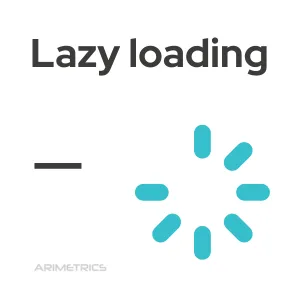
Lazy loading is a programming technique used in web development to load resources asynchronously onto a web page. In other words, it consists of delaying the loading of certain elements, such as images and videos, until they are really needed.
Specifically, when lazy loading is used, images, videos, and other media are loaded only when the user approaches them while scrolling through the page.
Benefits of Lazy Loading
Among the benefits of Lazy Loading we can mention the following:
- Improves page load time: By not having to load all the elements of the page at the same time, lazy loading allows faster loading of those elements that the user needs to see immediately. This significantly improves the overall page load time, which in turn can improve the user experience and decrease the bounce rate.
- Reduce bandwidth usage: By loading page elements asynchronously, lazy loading also reduces users’ bandwidth usage, which can be especially useful on slow or expensive connections. If images, videos, or other heavy elements are used, this can make a big difference in page loading speed.
- Decreases battery consumption: On mobile devices, lazy loading can have a big impact on battery life. By reducing the number of items charged at the same time, power consumption is decreased and battery life is extended.
Drawbacks of Lazy Loading
Although lazy loading offers benefits in terms of performance and user experience, it also has some drawbacks that need to be taken into account when implementing it on a website:
- Indexing and SEO: If lazy loading is not implemented correctly, search engines may have difficulty indexing all page content, which negatively affects ranking in search results. It’s important to make sure that search engines can crawl and index uploaded content in a deferred manner.
- Browser compatibility: Some lazy loading techniques may not be compatible with all browsers, especially older versions. This can lead to display and performance issues for users using unsupported browsers.
- User experience: If lazy loading is not configured correctly, users may experience moments when content has not yet loaded when they reach a specific part of the page. This can be frustrating and negatively affect the user experience.
- Scrolling: Lazy loading can cause problems with page scrolling if the page height is not adjusted correctly when the content is loaded. This can cause jumps in scrolling position or difficulty reaching the bottom of the page.
- Non-visible content: In some cases, lazy loaded elements may not display if the user does not scroll the page enough to trigger loading of those elements. This can result in important content that is not shown to all users.
To address these drawbacks, it is important to implement lazy loading correctly and perform extensive testing to ensure browser compatibility, search engine indexing, and user experience. In addition, it is recommended to use modern techniques and technologies, such as property loading="lazy" in images and iframes, which is compatible with most modern browsers and helps ensure proper implementation of lazy loading.
How to lazy load
Implementing lazy loading on a web page is relatively straightforward, although it requires some technical knowledge. Generally speaking, it can be done as follows:
- Identify the elements that will load asynchronously: As mentioned above, lazy loading is usually used for images and videos, but it can also be applied to other elements such as JavaScript or CSS files. In any case, it is important to identify which elements will be loaded on a deferred basis in order to implement the corresponding code.
- Add the necessary JavaScript code: To implement lazy loading it is necessary to use JavaScript code that is responsible for managing the loading of the elements. There are several libraries and plugins that facilitate this task, so it is not necessary to write the code from scratch. Among the most popular options are Lazy Load, Lozad.js or Lazy Load XT.
- Configure the code according to the needs: Once you have chosen the library or plugin to use, it is necessary to configure it according to the needs of our website. This includes things like the loading speed of elements, how they are displayed (for example, with transition effects), or how you define the items to load asynchronously.
- Test the effect on loading speed: Once lazy loading has been implemented, it is important to check that the page load time has indeed been reduced. To do this, you can use tools such as PageSpeed Insights or GTmetrix, which allow you to measure the loading time and the overall speed of the page.
