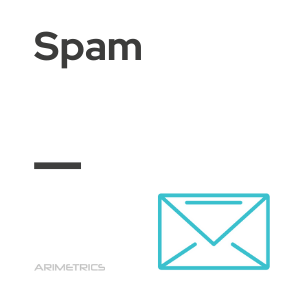 Definition:
Definition:
Spam is what is known as unwanted bulk email. That is, an email that is sent to a multitude of people without prior approval, with the aim of promoting a product, service or even a particular scam. These messages are often promotional, advertising and contain links to suspicious websites that may infect the recipient’s electronic device with a virus or other malware.
Origin of the term Spam
The term “Spam” comes from the combination of the English words ‘spiced’ and ‘ham’. Its origin dates back to 1937, when Hormel Foods Corporation, an American food company, began marketing a minced meat product. Although initially not very successful, the term gained notoriety in the 1970s thanks to a sketch on the comedy show “Monty Python’s Flying Circus”. In this sketch, a group of Vikings interrupted a menu by repeating“Spam, Spam, Spam” excessively, which led to the term being associated with unwanted and annoying information.
How Spam is Generated
Spam is usually sent through mailing lists or by bots using servers with changing IP addresses. These messages can be promotional and advertising messages, and often contain links to suspicious websites that can infect the recipient’s device with malware. In addition, spam content may be related to phishing activities, impersonation or the dissemination of false information.
Although some companies use spam to advertise their products and services, this practice is prohibited by law in many countries. Using this technique is inadvisable, as the sender may face legal charges. There are legal procedures in several countries to report spammers to the competent authorities in order to prevent future abuse. Here are some reliable resources on spam:
- Federal Trade Commission (FTC) – CAN-SPAM Act: The U.S. Federal Trade Commission provides information on the CAN-SPAM Act, which establishes requirements for commercial messages. This law gives recipients the right to have unsolicited e-mails stopped.
- Office of the Australian Information Commissioner (OAIC) – Spam: This resource provides details of Australian legislation in relation to spam, as well as advice on how to avoid it.
- European Commission – ePrivacy Directive: The European Union’s ePrivacy Directive regulates the use of personal data in the electronic communications sector, including spam.
How to avoid Spam
To reduce the risk of receiving spam, it is essential to stay informed about the latest computer security measures. Users should use anti-spam solutions to filter unwanted and potentially dangerous messages before they reach their inbox. These tools are easy to configure and offer options such as blocking known senders, domains and keywords to prevent access by unwanted e-mails. In addition, it is advisable to install all available updates for the operating system and other programs used, as these often include improvements in security and protection against viruses, spyware and malware.
There are also free add-ons that help detect spam and keep the computer free of viruses. Users should be cautious when opening attachments or clicking on suspicious links in emails, as these actions could lead to unwanted downloads or disclosure of personal information on malicious websites. Maintaining a vigilant and proactive attitude is key to protecting against spam and its associated risks.
