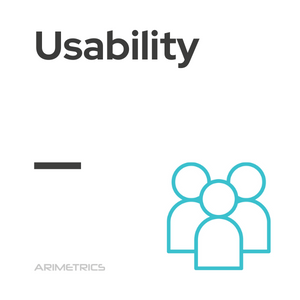Definition:
Usability is a central concept in website and application design, referring to the ease with which users can interact with a product to complete specific tasks. A website with good usability is easy to navigate, has a clear and consistent design, and offers useful and relevant information. Usability seeks to ensure that users can use a system efficiently, effectively and satisfactorily.
Difference between intuitive interface and usability
An intuitive interface is one that allows users to understand and use a system easily, without the need for detailed instructions or extensive training. It is based on familiar conventions and patterns that users already know, allowing them to naturally predict how to interact with the system. For example, the use of common icons, such as an envelope to represent e-mail, helps users quickly identify specific functions. Intuitiveness in interface design focuses on minimizing the learning curve, allowing users to feel comfortable and confident navigating the system right from the start.
Usability is a broader concept that encompasses not only immediate ease of use, but also efficiency, effectiveness and user satisfaction over time. An interface may be intuitive at first, but usability ensures that the system continues to be easy to use, efficient and satisfying as the user becomes more familiar with it. Usability considers how users achieve their goals within the system, including the ability to learn quickly, avoid errors, and complete tasks effectively. It is critical to design interfaces that are not only intuitive, but also support the functionality and purpose of the system, ensuring a positive and continuous user experience.
Difference between usability and user experience
Usability refers to the ease with which users can interact with a product or system to complete specific tasks efficiently and without errors. It focuses on functional aspects such as ease of learning, efficiency of use, and the ability to remember how to use the system. Usability is measured objectively through tests in which users are observed as they interact with the system to identify problems and areas for improvement.
On the other hand, user experience (UX) encompasses all the perceptions and emotions a user has when interacting with a product or service. UX includes not only usability, but also factors such as visual design, accessibility, and perceived value. It is a more holistic assessment that considers how the user feels during and after their interaction, and is evaluated through qualitative methods such as surveys and interviews. While usability seeks to ensure that the product works well, UX focuses on whether the product also provides a satisfying and meaningful experience.
Usability evaluation tools
Evaluating the usability of a website or application is essential to ensure that users can interact with the system efficiently and satisfactorily. There are several tools that facilitate this process, providing valuable data about the user experience:
- UsabilityHub: Offers five-second tests, design preferences and click tests to get quick feedback on the usability of a design. It is ideal for quick evaluations and insights into user perception.
- Hotjar: Provides heat maps, session recordings and feedback surveys to analyze how users interact with a site. These tools help identify problem areas and understand user behavior in real time.
- Optimal Workshop: Offers a suite of usability testing tools, including card sorting and tree testing, to help evaluate information architecture and site navigation.
- Crazy Egg: Provides heat maps and click tracking tools to visualize how users interact with a page. It also offers A/B testing to compare different design versions.
- Lookback: It is a user research tool that allows to conduct interviews and usability tests in real time, providing qualitative insights through direct observation of user interactions.
- UserTesting: Offers the ability to get feedback from real users as they interact with a site or application. It provides videos and detailed comments that help identify usability issues and opportunities for improvement.