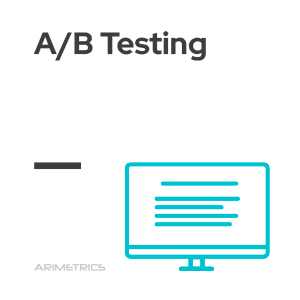
Definition:
In A/B testing, in its simplest form, version A or version B of a webpage is randomly displayed to each visitor, tracking changes in behavior based on the version each visitor saw.
Version A is usually the existing design and version B is a copy with some changed design element. A/B testing is commonly applied to determine which version of the page drives the most desired result.
What the A/B test is used for
A/B testing is used to test changes to the interface and use of a web page. This test serves to optimize our marketing strategy and the effectiveness of a landing page.
In this way we elaborate two different pages, changing some elements such as call to action buttons or the colors of these, change words or images. The possibilities are many, it all depends on what we are looking for.
Subsequently, the effectiveness of both pages must be measured with the chosen metrics. These types of changes can help improve and that the user stays longer on the web or finalizes a purchase. In addition, we can observe the behavior patterns of users who visit the web.
In this way, the final changes can be made on this website to get more traffic and increase permanence. It should be noted that the different versions that we make will be shown to users randomly. To have sufficient results and to be able to study this behavior it is necessary that the tests are documented. In addition, it is important to leave them long enough to be able to extract noteworthy data.
How to do an A/B test
The first thing we must do to plan an A/B test is to define the objectives. Some of them can be to improve the dwell time, decrease the bounce rate, reduce the cart abandonment rate … or simply increase conversions.
Then we will define which elements we are going to change. They can be contents such as titles, texts, descriptions, fonts, images, the web template or colors. But we can also change CTAs or call-to-action buttons, contact forms, side or menu bars, etc. Everything is susceptible to change on our page and we will have to choose well the elements that we want to test in this test.
Finally, to be able to perform the test there are different tools or plugins that we can install. The most used, because it is also free, is that of Google Analitycs.
The last step will be to wait for users to enter the web and leave data. It is important that the number is high enough so that they can give us relevant data. In this way, we can move on to make the final changes according to the chosen metrics and the positive results we have had.
