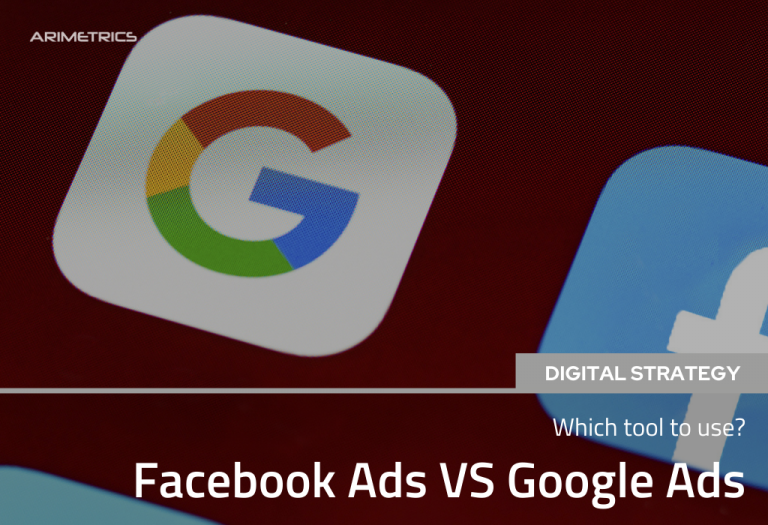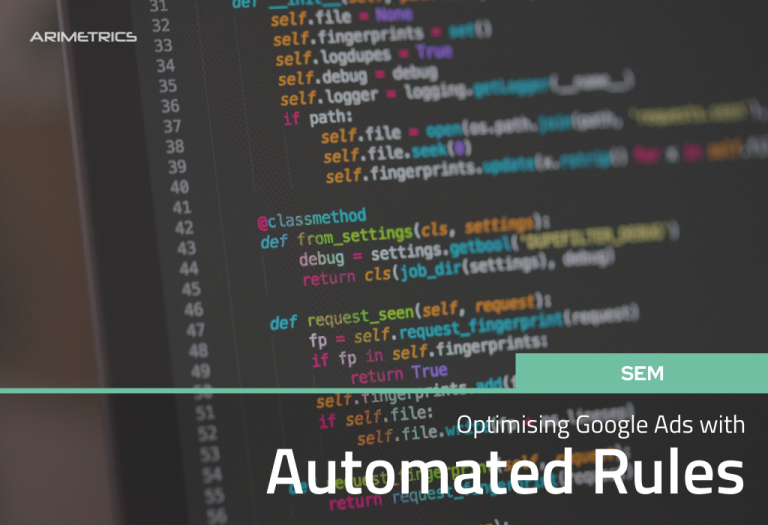SEM, like any other discipline within digital marketing, demands remarkable specialization. It is important to master Google Ads, both at the management and implementation level through Google Tag Manager. If you manage campaigns, you will know that there is no campaign that is born optimized, and there are a number of mistakes that can be avoided, and that can be overcome based on experience and dedication.
In this article we have focused on some errors, some obvious and others not so much, that will allow you to improve the performance of your campaigns.
Table of Contents
Errors to avoid in Google Ads
Not investing enough
Sometimes campaigns are raised with a limited budget “to try”. How many times have we heard “we put € 200 and if it works our budget is unlimited, because we will reinvest what we earn? No, this doesn’t work like that. There are sectors in which with € 200 we have only for 20 clicks, and with this we will not have enough scope to obtain conclusions with the performance of the campaigns. There will probably be no results, and the data we get from experience will not serve to draw any conclusions.
Sometimes campaigns fail because the minimum amount needed has not been invested, and for a reasonable period of time to achieve the results.
Getting into personal pitfalls with other competitors
How can that be on top of me if it is starving, and I am better? We’ve heard it more than once. Making decisions based on personal opinions rather than data can lead to disaster. It is possible that this competitor has been working on their campaigns for some time, optimizing their landings and obtaining a better cpc, because they have keywords with a better level of quality. Or you may also be willing to give a battle in which there is more self-love than profitability.
That is why the decision to be or not to be in Google Ads must be based on efficiency data, competition studies, or after an analysis of the evolution of previous campaigns.
Fighting battles that can be won
If you’re small, you won’t be able to handle the big one. It’s like that. In Google Ads David almost never beats Goliath. In the best case, you can look for niches within that theme where that competitor is not, or at least is not bidding with an unlimited budget.
In Google Ads there are always gaps and profitable niches, but there are very expensive sectors in which if you do not have a great specialization, it is better not to enter. There are sectors with many fraudulent clicks, where competitors clis each other, looking for ways to ruin each other based on clicks, instead of looking for their own benefit. Locksmiths, electricians, appliance repair… are some of them, just to cite a few examples.
Not setting up conversions well
Google Ads is still an algorithm that needs inputs to deliver results. The more information you give him, the more chances he has of getting the users to whom the ads are shown. The main mistake in this case is not having the conversions well configured. You will know that you get leads or orders, but if you do not report it to Google you will have no way to discern what works or not.
That is why it is essential to have conversions well configured, upload customer lists, or integrate Google Analytics 4 audiences. It is also important to enable secondary conversions.
In ecommerce, it is essential to inform Google of the steps within the Conversion Funnel, and report the value of the transactions. Without it we leave the algorithm blind.
Do not review campaigns periodically
Campaigns should be reviewed at least several times a week. Only then will you notice errors such as violations by policy, errors in the form of payment, erroneous search terms … And if you delegate your management to an agency or account manager, check the history of changes to the account from time to time to see if they are really working on it or just issuing you a monthly invoice.
You can check the change history here

Listen to Google’s automatic recommendations
Google is going to recommend that you pass your campaigns to broad match, that you go directly to maximize conversions, and that you raise your budget. If you listen to it without already having a knowledge of what works or does not work at the campaign level, you are lost. This does not mean that it cannot work, but the best strategy is to leave with non-automatic bids, not broad concordances, and optimize little by little. Otherwise you can find surprises such as clicks at € 45 that do not convert, ads leaving for crazy keywords, or budgets thrown overboard.
Do not segment everything segmentable
- Gender and age
- Interests
- Days of the week and hours
- Audiences
- Countries, regions and cities
- etc
One of Google’s favorite recommendations is to turn on dynamic ads. If you do, it’s because you want to, and you’re clear about which pages they’re going to go to. If you allow Google to decide, you may end up sending paid traffic to irrelevant sites on your website.
Does that mean that all of them must be rejected? No. All the recommendations of audiences, conflicts with keywords are usually quite accurate. In any case, the most important thing is to evaluate one by one each option that Google proposes to us.
Don’t turn off ad suggestions
If you don’t trust Google 100%, you shouldn’t let it automatically make changes to your account. If you don’t expressly disable that option, Google will automatically apply your recommendations within 14 days.
To deactivate them you have to go to
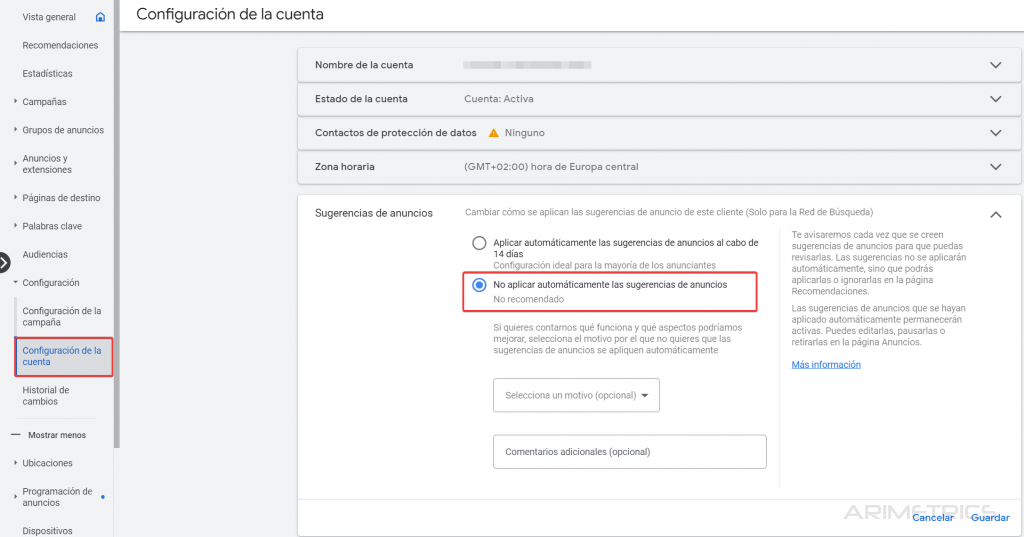
Do not turn off automatic extensions
We continue with not letting Google do everything you want with the account. Another thing that Google does by default is to apply automatic extensions. There are things that do them well, but if you are not sure what they do, they can give you an upset by sending links to pages on your website that you are not interested in sending paid traffic. This doesn’t mean you have to disable them all. You have to understand that they exist, and that you may want to disable some, especially those of links.
To disable them you can follow these steps: Extensions -> Automatic extensions -> 3 points -> Advanced settings
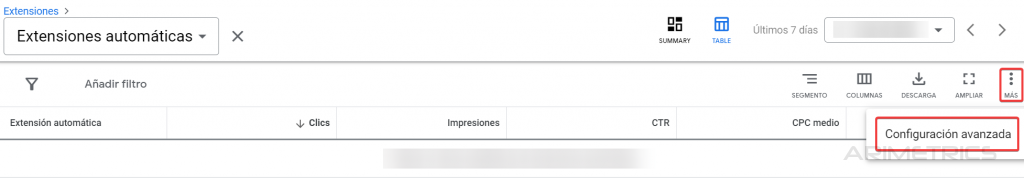
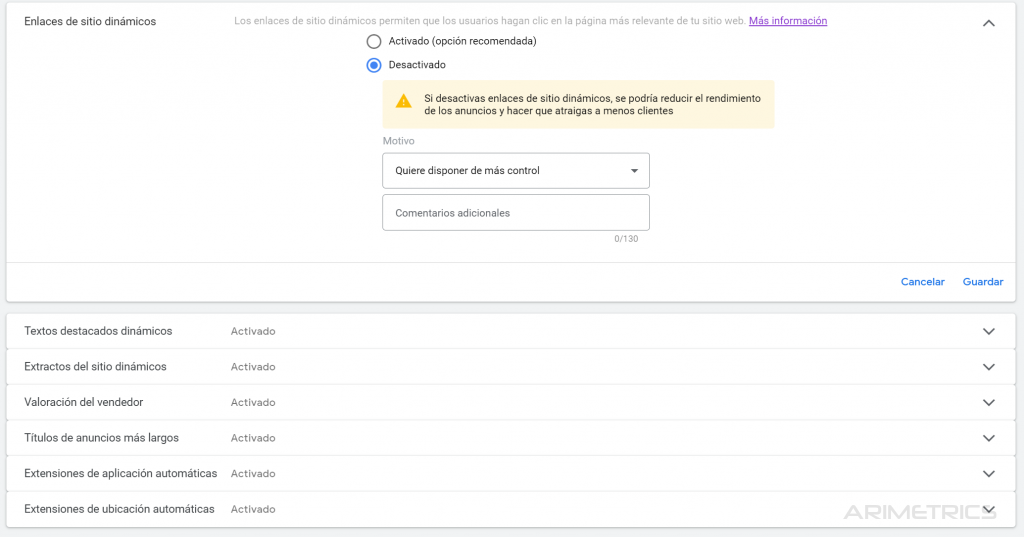
Have optimized segmentation enabled
In Google Ads, you can adjust bids for many dimensions. Among them we can mention:
If you are not fine-tuning these segmentations, you are letting out a significant margin of optimization.
Google Ads enables you by default in display campaigns optimized segmentation. If you target ads with the option of “targeting” and not “watching”, Google is going to do a little bit of what it wants.
This is not to say that having this option will worsen your performance, it could be the other way around, but you should be aware that you are losing control over your targeting in favor of Google.
Conclusion
As you will see, half of the recommendations have to do with Google Ads automation. This is not to say that Google doesn’t do things right, but if you care about every euro you invest, you’ll need to pay close attention to this. Anyone can manage a Google Ads campaign, but only those who have been fighting with it for a long time can get the most out of it. If you put your mind to it, you can also master it. Read a lot, get informed, run away from the easy money gurus of Youtube and Facebook, and measure and analyze constantly, because there you will have the room for improvement