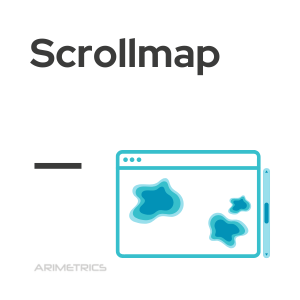 Definition
Definition
A scrollmap is an analytical tool that visually represents the behavior of users while browsing a web page in real time. This tool shows the user’s journey, identifying which areas or contents are more or less relevant to the user, as well as the intensity of their movement along the page.
Scrollmap Applications
The applications of a Scrollmap are diverse and very useful to understand the interaction of users with a web page. For example, this tool allows you to identify the points of greatest and least interaction, which facilitates the optimization of the design and content of the page. It can also help identify usability or navigation issues on the page, such as inconspicuous links or buttons.
In addition, the Scrollmap is a fundamental tool to improve the user experience on the website, since it allows to identify which contents are most relevant and attractive to them. This, in turn, helps adjust the presentation and layout of the page to improve your engagement.
Another application of Scrollmap is to evaluate the effectiveness of advertising campaigns. By analyzing how users interact with ads, you can determine whether they are being effective or not, and make adjustments to improve their performance.
Examples of tools that make Scrollmap
Among the best known tools that make Scrollmap we can highlight:
- Crazy Egg: It is one of the most popular tools to make Scrollmap. It allows you to visually see the activity of users on a page in real time, using a heat map that shows the areas where they click and the scrolling movements they make. In addition, it offers other functionalities such as recording user sessions, form analysis and tracking link clicks.
- Hotjar: This tool allows you to track user activity on a page using a heatmap of clicks and scroll movements. It also offers other functionalities such as recording user sessions, feedback surveys and form analysis. Hotjar is very useful for identifying usability issues and improving the user experience on the page.
- Clicktale: This tool offers a lot of features to track user activity on a web page, including the Scrollmap. It allows you to see the behavior of users in real time, analyze the journey they make on the page, and know details such as scroll speed, attention time in each section, and the mistakes they make when interacting with the page. Clicktale is very useful for optimizing user experience and improving conversion rate.
