Steps before creating an account in Google Ads #
Before starting we must know some concepts to be familiar with the vocabulary of Google Ads:
- MCC: It is an administrator account that Google provides to Google Ads Agency professionals with the aim of managing one or more accounts from the same location.
- ID Number: This is the unique number to identify your Google Ads account. Also to link your account with other google services such as analytics or google merchant center. It will be important every time you need support from Google. Has the format XXX-XXX-XXXX
To get started you need to have a Google, Gmail, or Google Workspace account.
If you do not have it you can do it from the following link: https://accounts.google.com/signup
Google Ads account creation #
Step 1: Get Started #
Once we have a google account just go to ads.google.com and press the “Start now” button
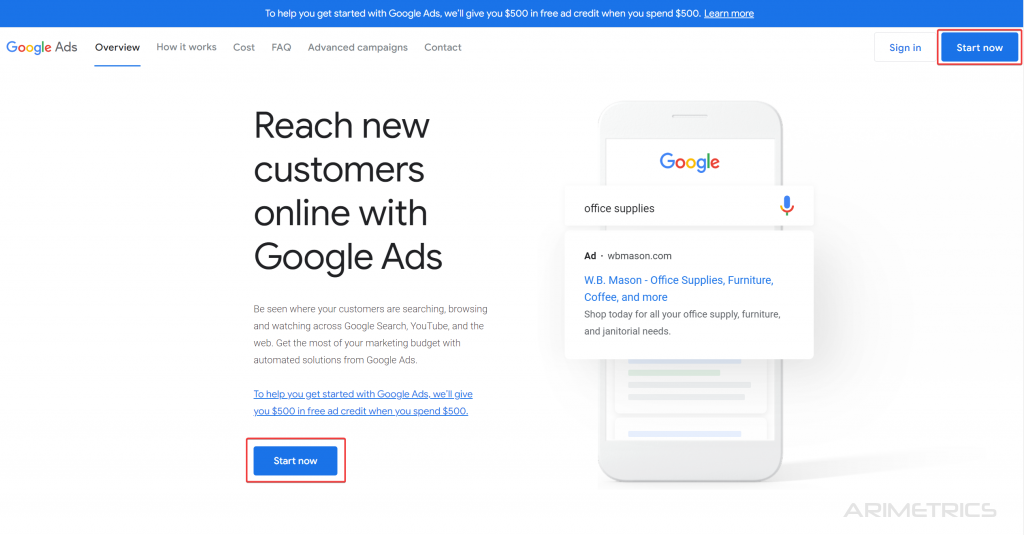
Step 2: Select Expert Mode #
The next screen is one to set up the first campaign. We recommend you not to select anything and s to “Expert Mode”
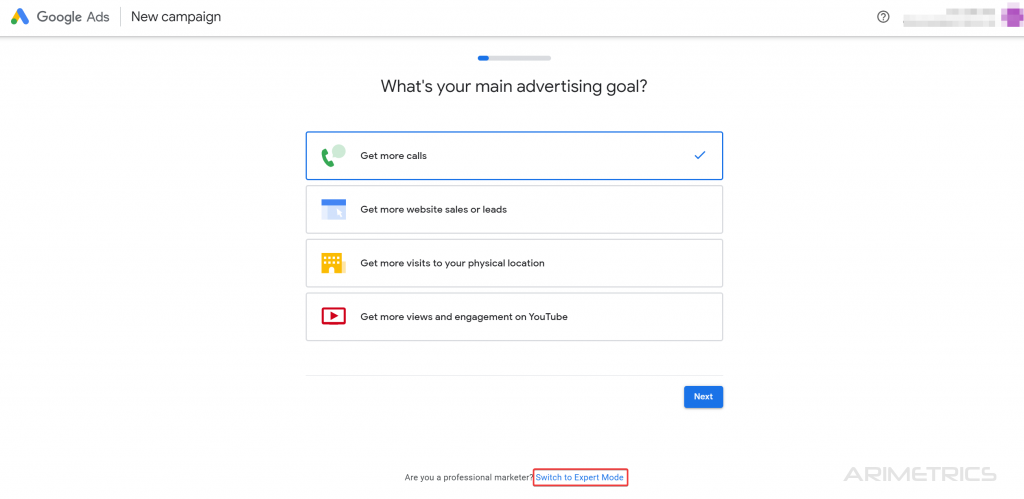
Step 3: Create account without campaign #
If you don’t want to start creating campaigns directly (which we recommend), select create account without a campaign.
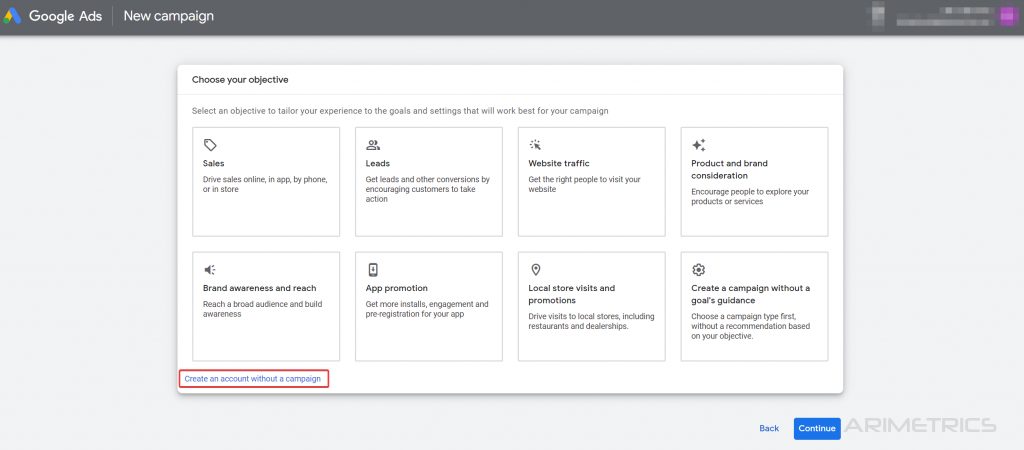
Step 4: Company Information #
Important. The data you select here cannot be changed later. Make sure they are correct:
- Billing country
- Time zone
- Coin
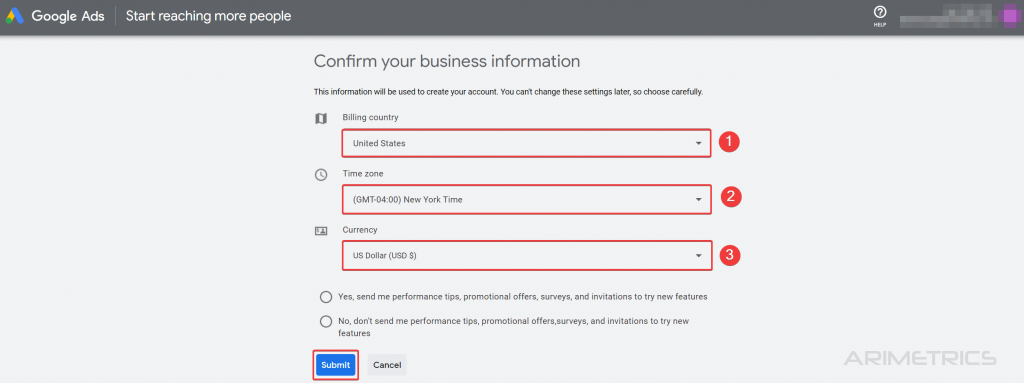
Step 5: Billing information #
Then fill in the required fields for billing:
- Account Type: Organization
- Purpose of Use : Organization name
- Card Details
- Zip Code
Finally, accept conditions and press “Send” button
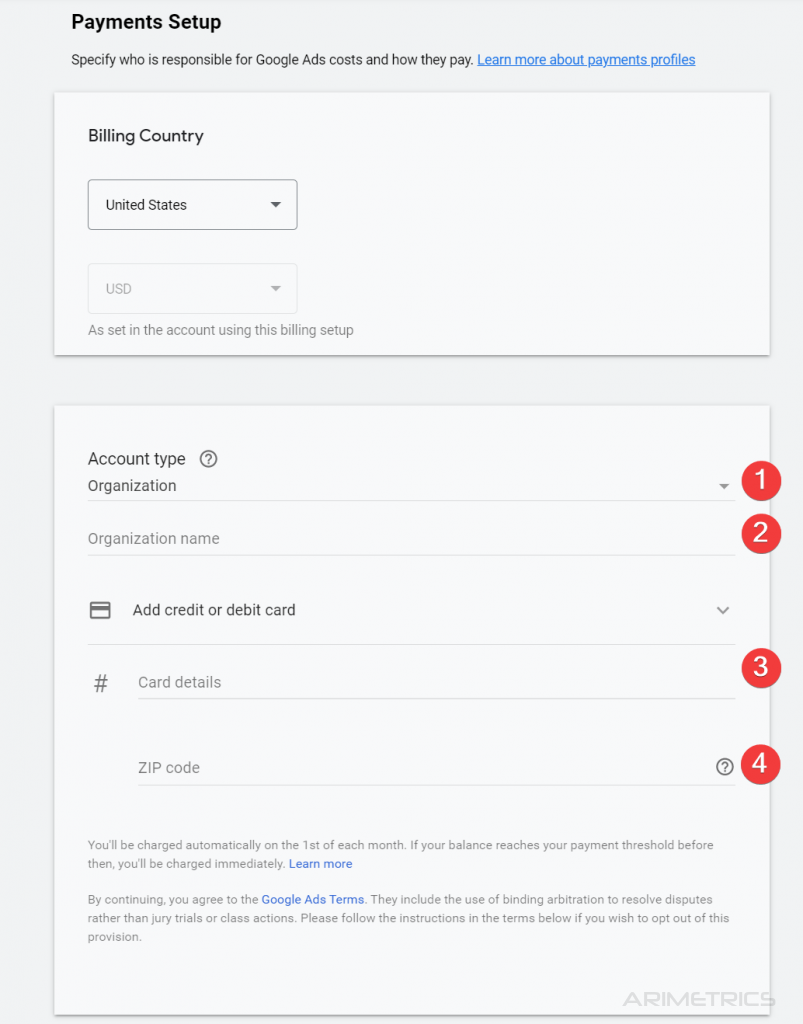
Once you have followed all these steps you already have the account created.
