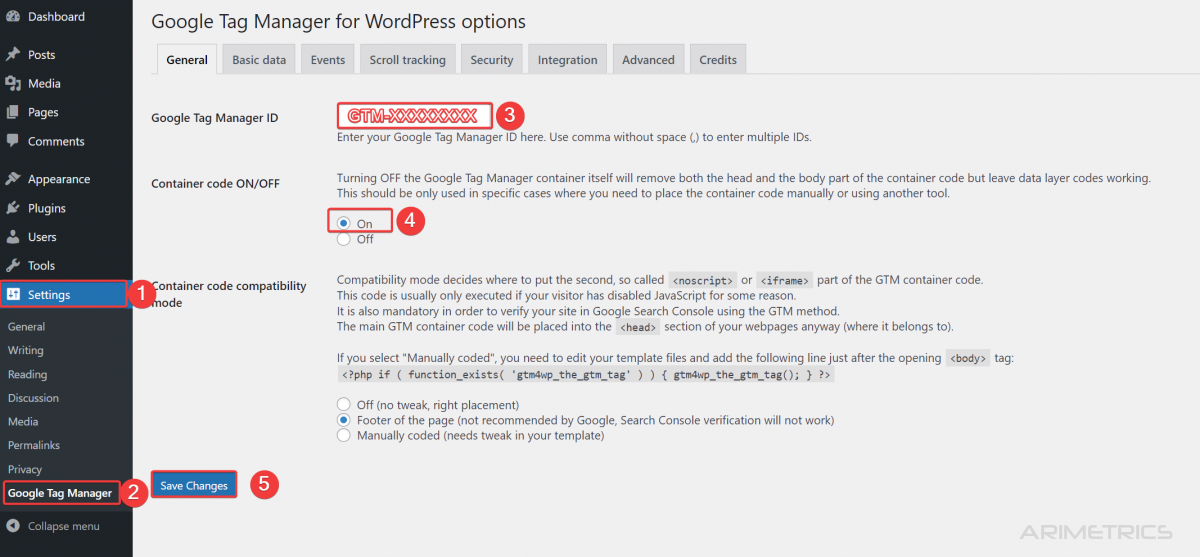Índice de contenidos
The easiest way to install Google Tag Manager is through the Google Tag Manager for WordPress plugin
Download Plugin Google Tag Manager for WordPress by Thomas Geiger #
It can be downloaded from here or from the WordPress repository
Configure Plugin Google Tag Manager for WordPress #
- Go to Settings
- Select Google Tag Manager on Settings Menu
- Insert the code “GTM-XXXXXXX” from the Google Tag Manager Container (Change XXXXXXX with the provided code)
- Make sure Container code is ON
- Save Changes