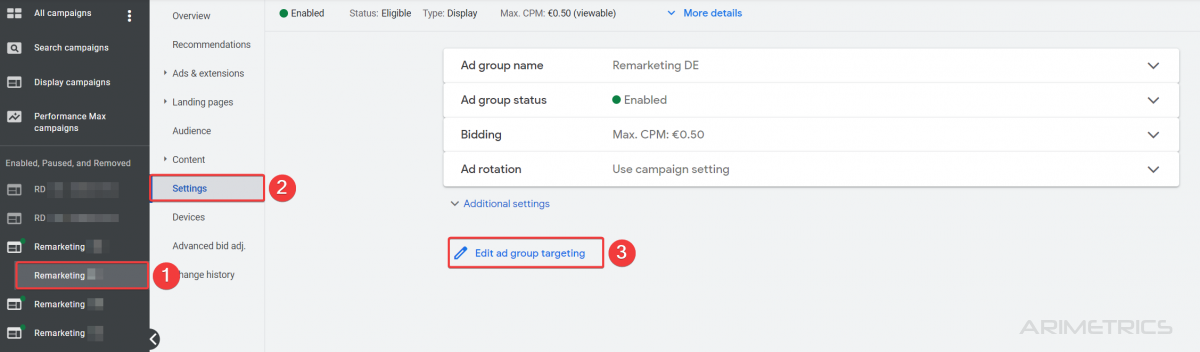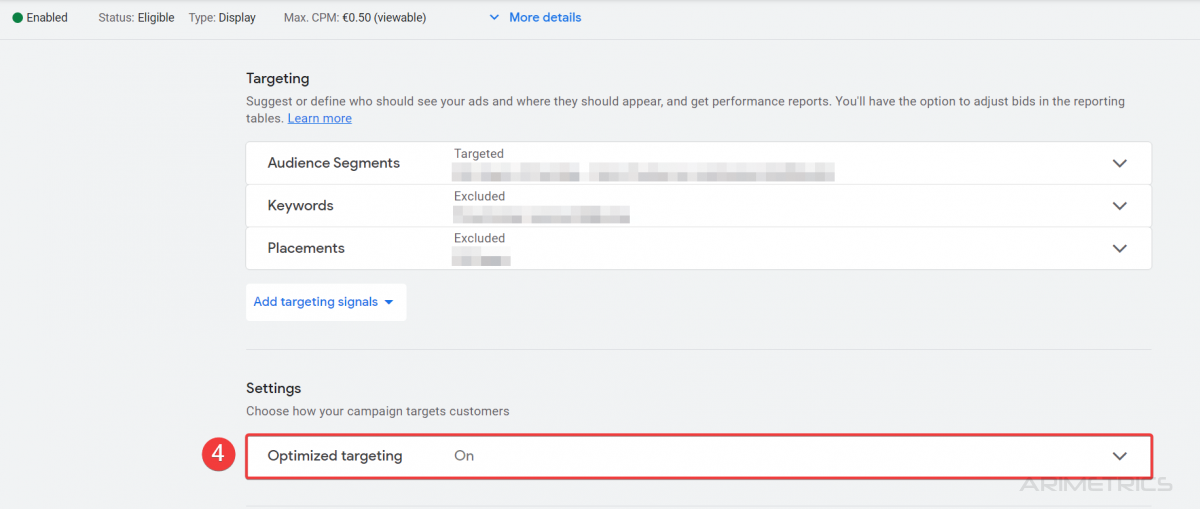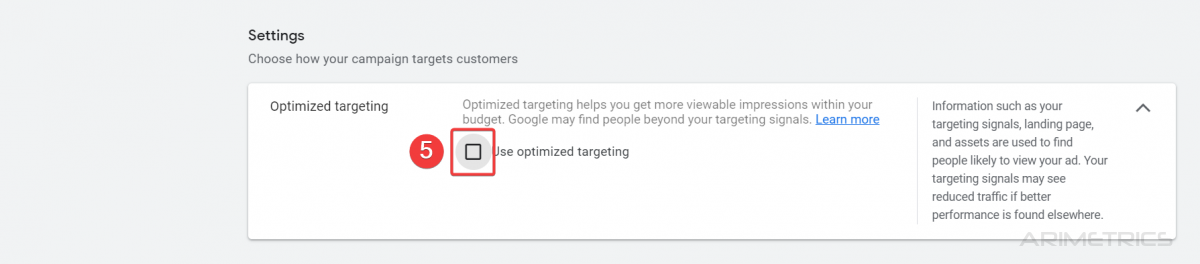What is Targeting Expansion or Audience Expansion #
Target expansion allows us to expand the audiences that we define in Display campaigns in which the Google system tries to find audiences in parallel to those already defined.
This can be interesting when the defined audiences are not large enough, but in some cases, such as remarketing audiences, it can consume the entire allocated budget in audiences that are not properly remarketing.
How to detect if target expansion is turned on #
Target expansion is activated by default in Google Ads, and if it is not deactivated at the time of creation of the campaign it is active. That is why it may be the case that we have campaigns, for example remarketing, that are reaching not only users who have visited the web but also similar audiences estimated by Google’s algorithm.
This can be seen at the ad group level, in the audiences section, by displaying “Edit audience segments”
If the expansion of audienca is activated we will see it after the Total
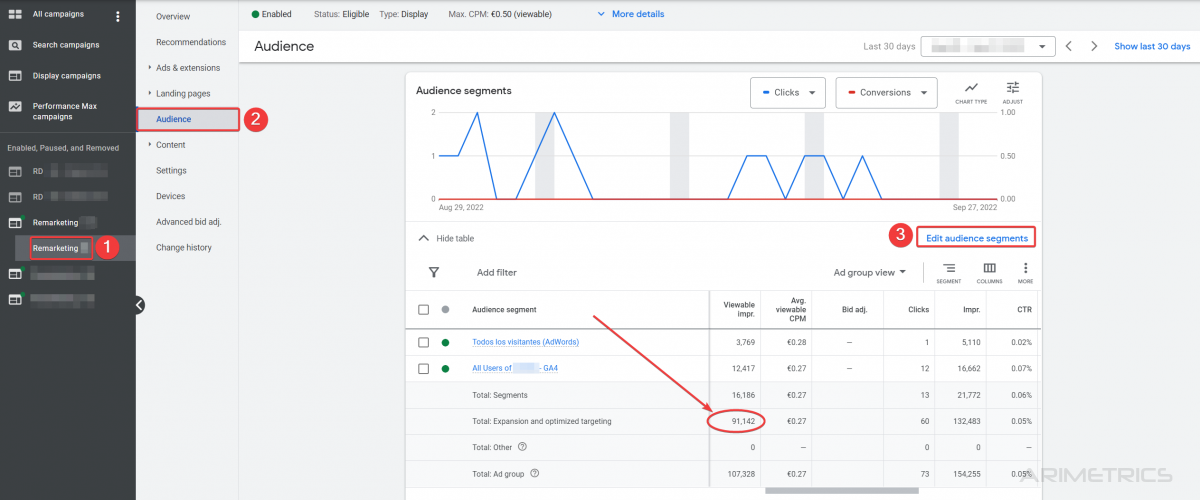
If this audience expansion only involves more expense and does not generate enough conversions, it is advisable to disable it.
Turn off target expansion #
is turned off at the group level. To do this we will follow the following steps:
- Select the group
- In the menu of the second column we select settings
- We click on “Edit ad group targeting”
- Let’s go to the “Optimized Segmentation” drop-down
- We clear the box “Use optimized segmentation”