To create a container in Google Tag Manager, you need to have a Google, Gmail, or Google Workspace account.
Step 1: Create account #
If we meet that requirement, and we are logged in with that account, when accessing https://tagmanager.google.com we will only have to click “Create account” on the page that appears to us.
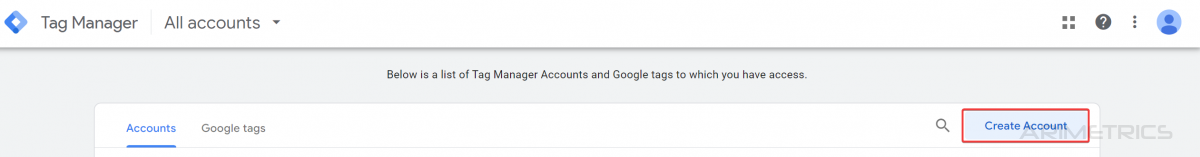
Step 2: Set up GTM account #
We fill in the necessary fields:
- Account Name: We Put the Company Name
- Country
- Container name: You can use domain name
- Select Website (unless we want it for an app)
(no need to share the data anonymously with Google and others)
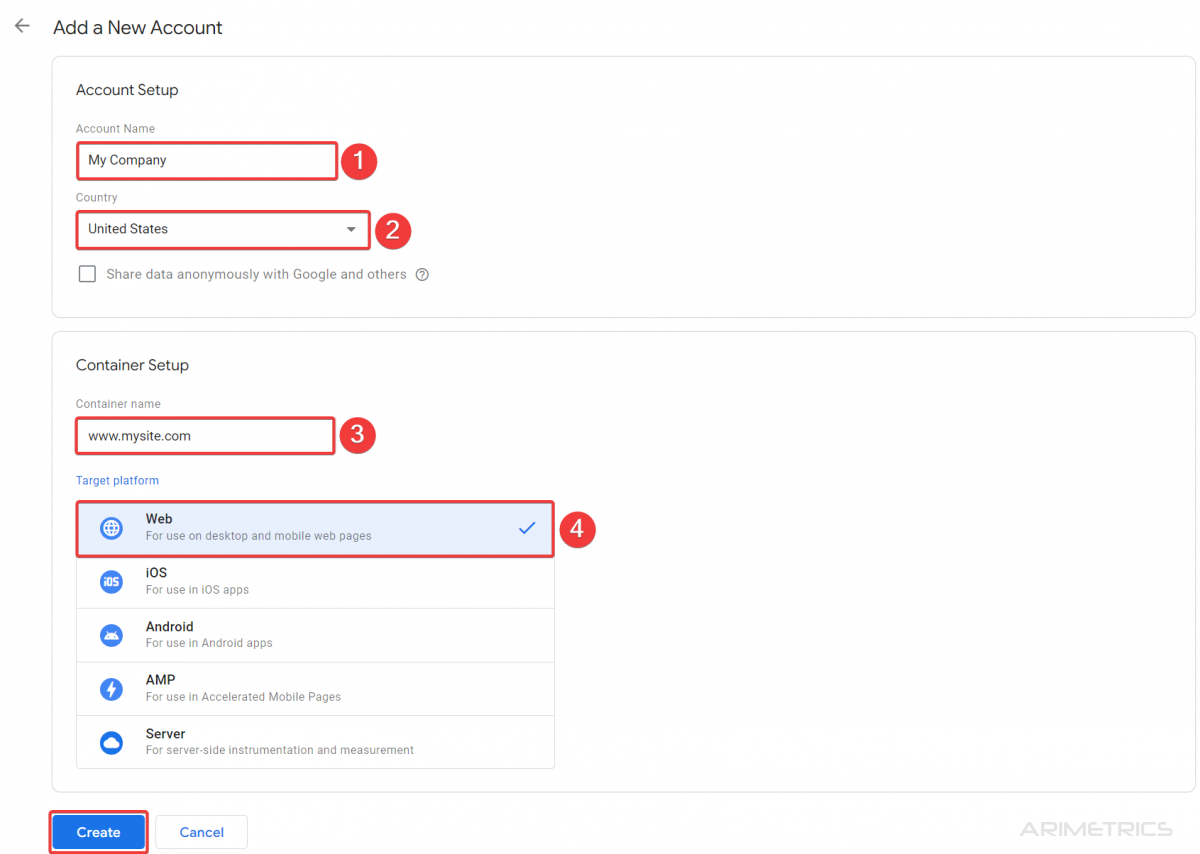
Click Create, accept the conditions, and we have already created the account and the first container
Step 3: Copy the installation code #
After creating the container, the installation code appears.
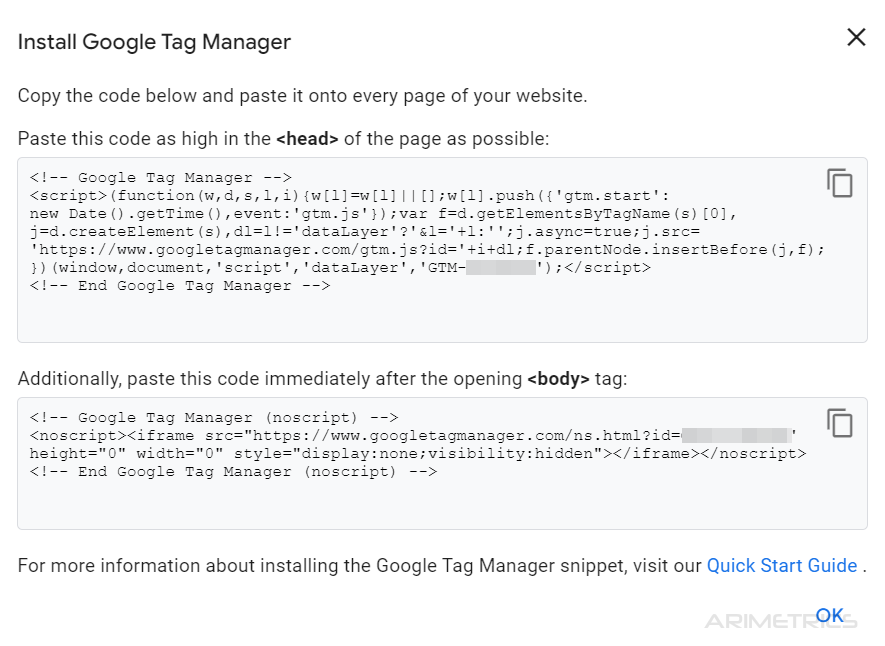
We will need the Google Tag Manager ID (if we are going to place it in a plugin or CMS module), or the code to install on the web, which we will copy and paste to pass to the web developer
