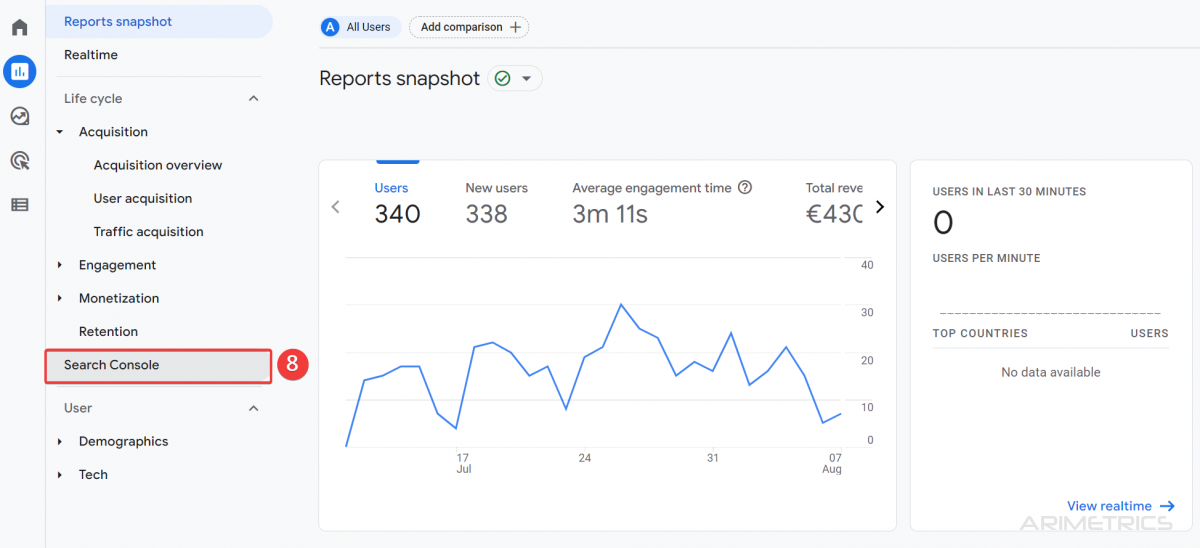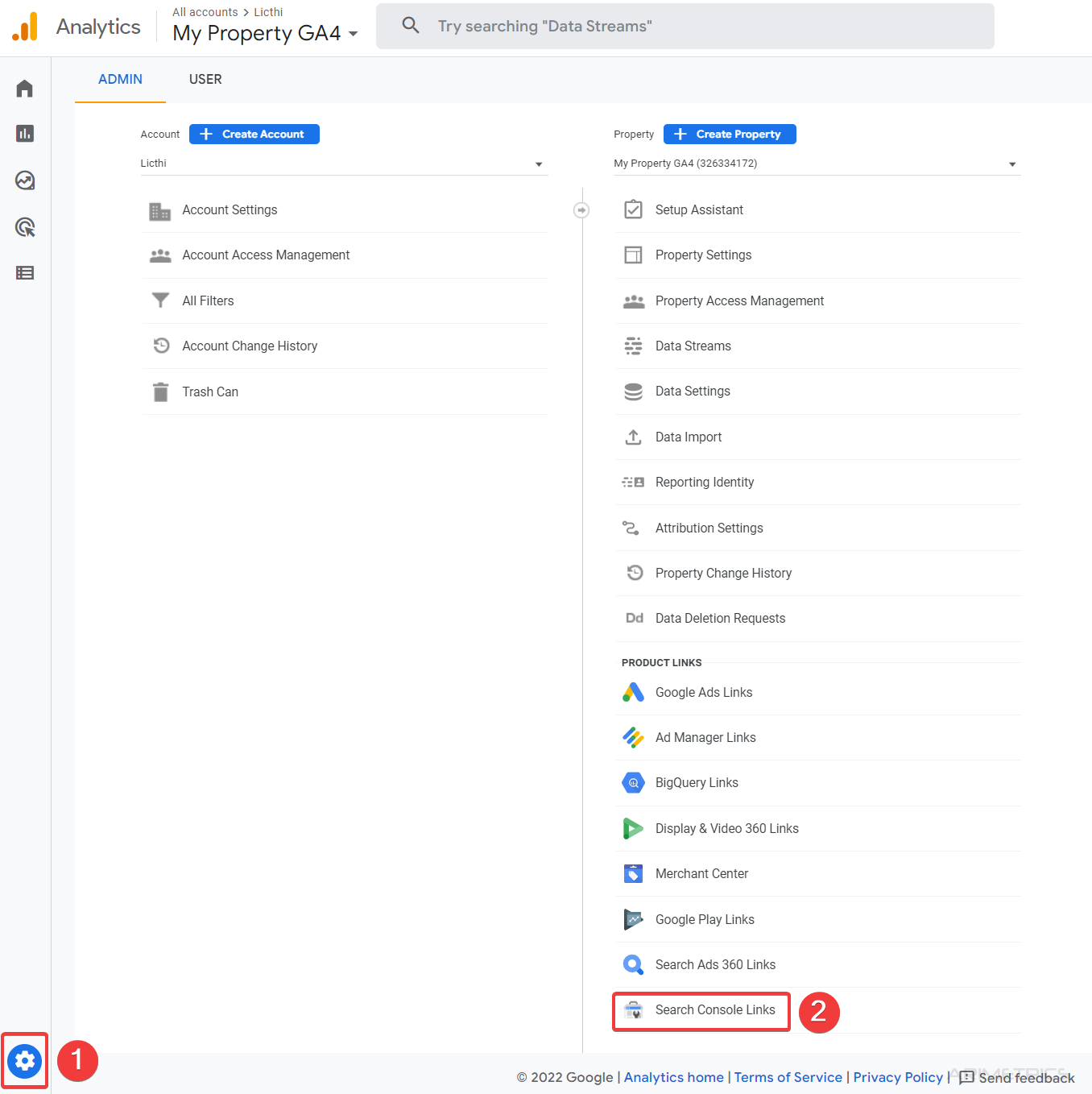Índice de contenidos
Link Search Console to GA4 #
To link Search Console we start from the assumption that you have already created a Search Console account. Then from GA4 just follow the steps:
- Administer
- Select Search Console Links
- Link button
- Choose a Search Console account: if we have access we will see it here and select it
- Select the web flow: we select the web flow of the property
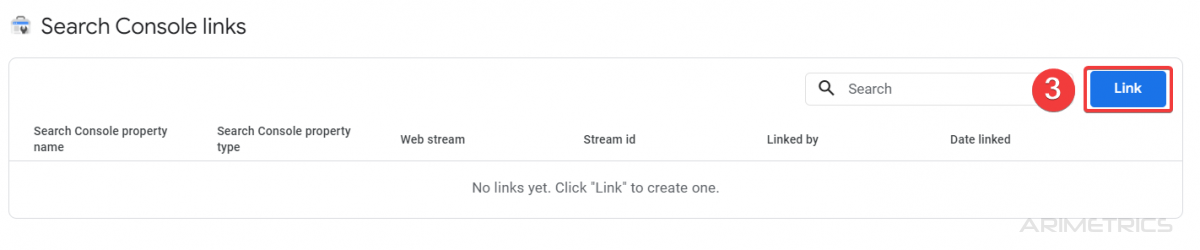
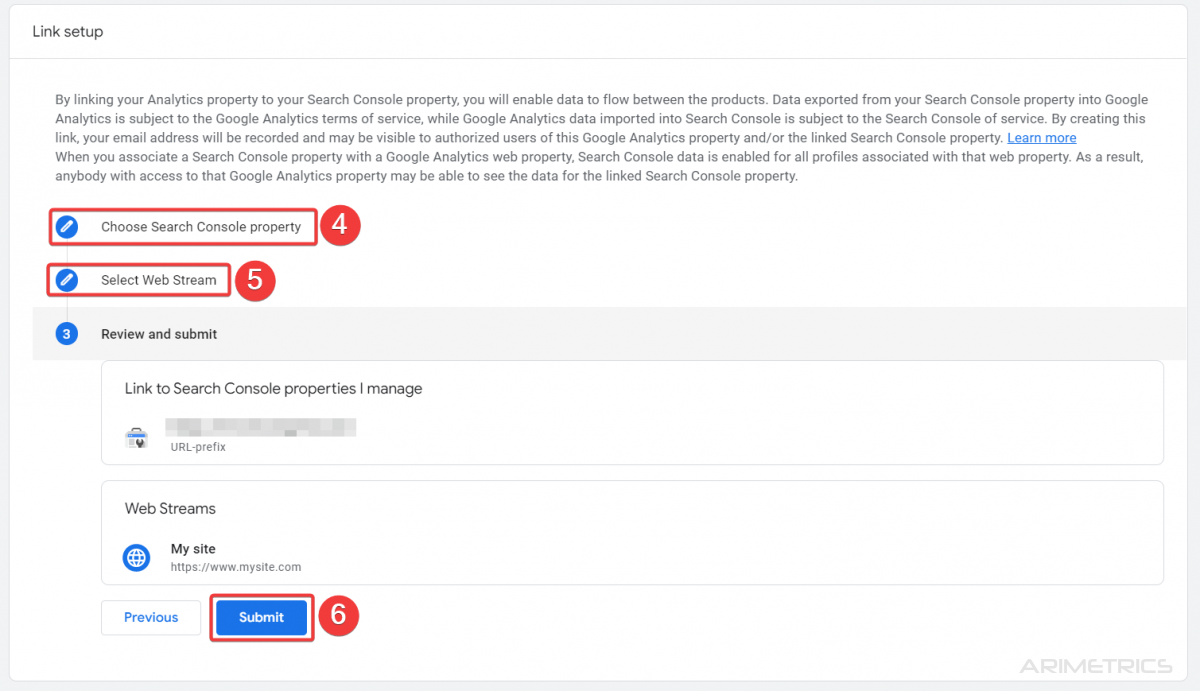
Publish Search Console reports #
Search Console reports are unpublished by default. To be able to use them we follow the following steps:
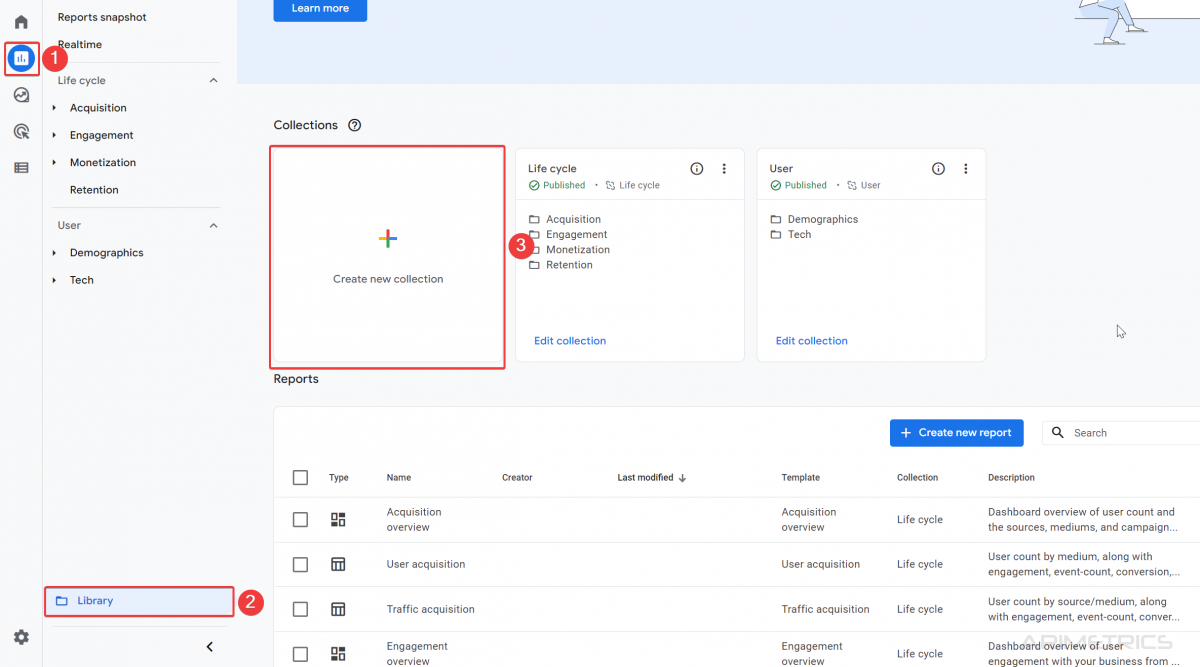
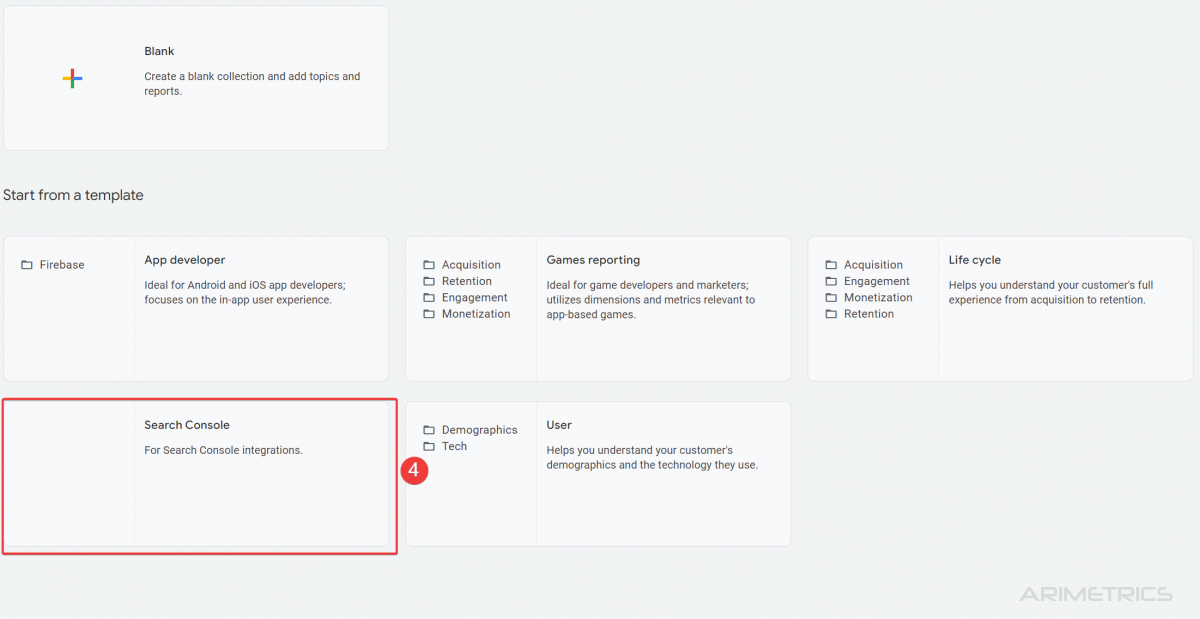
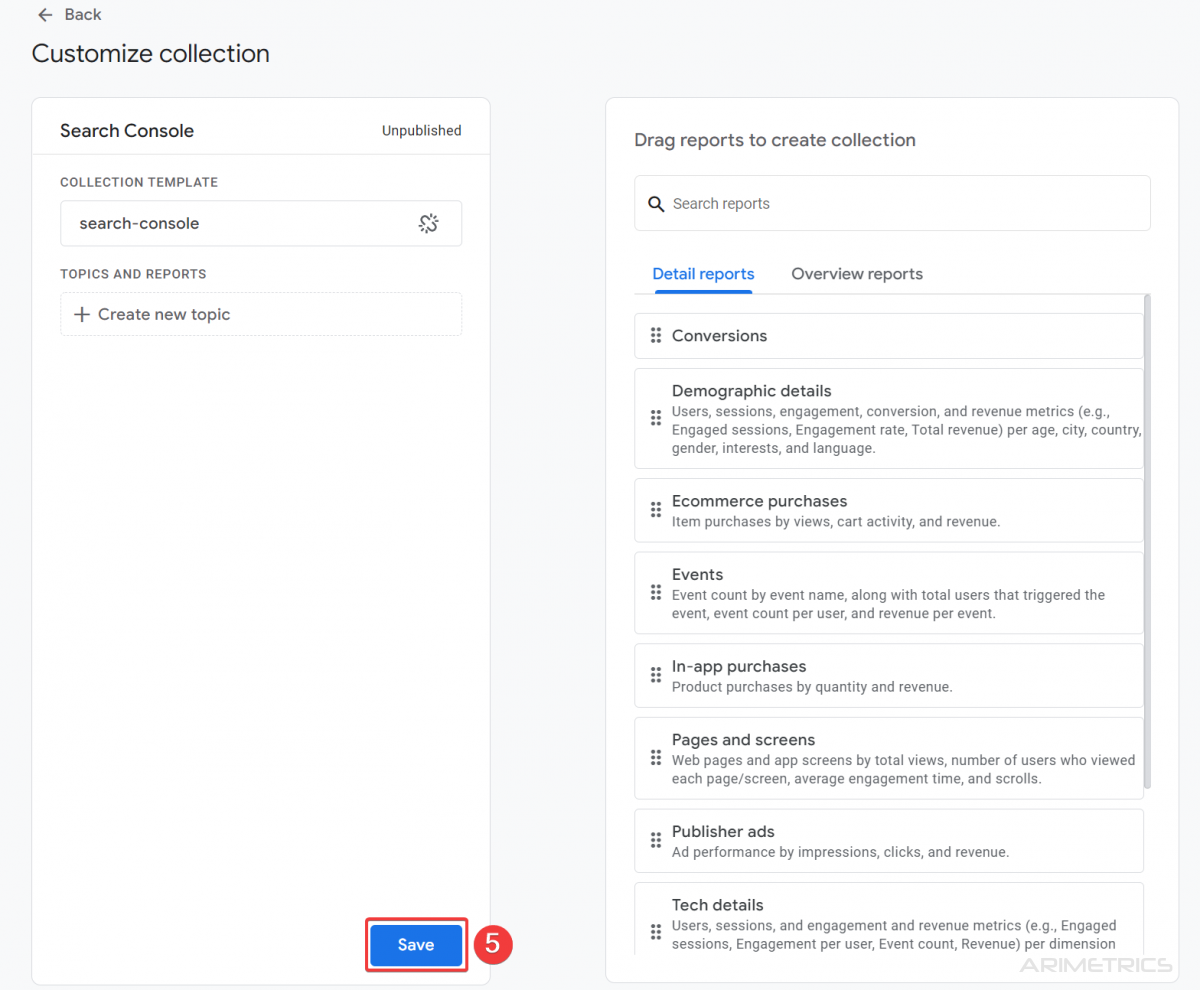
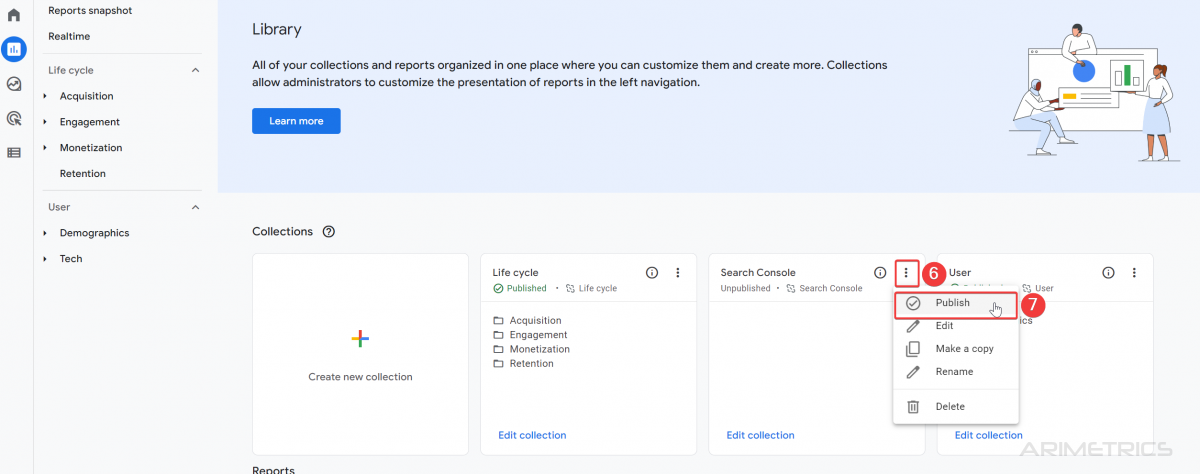
Next we will see that in the side menu they already appear and you can consult the Search Console data