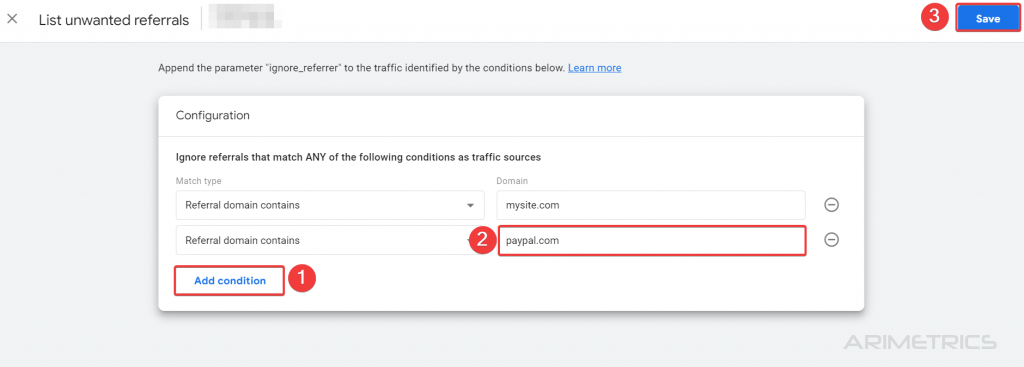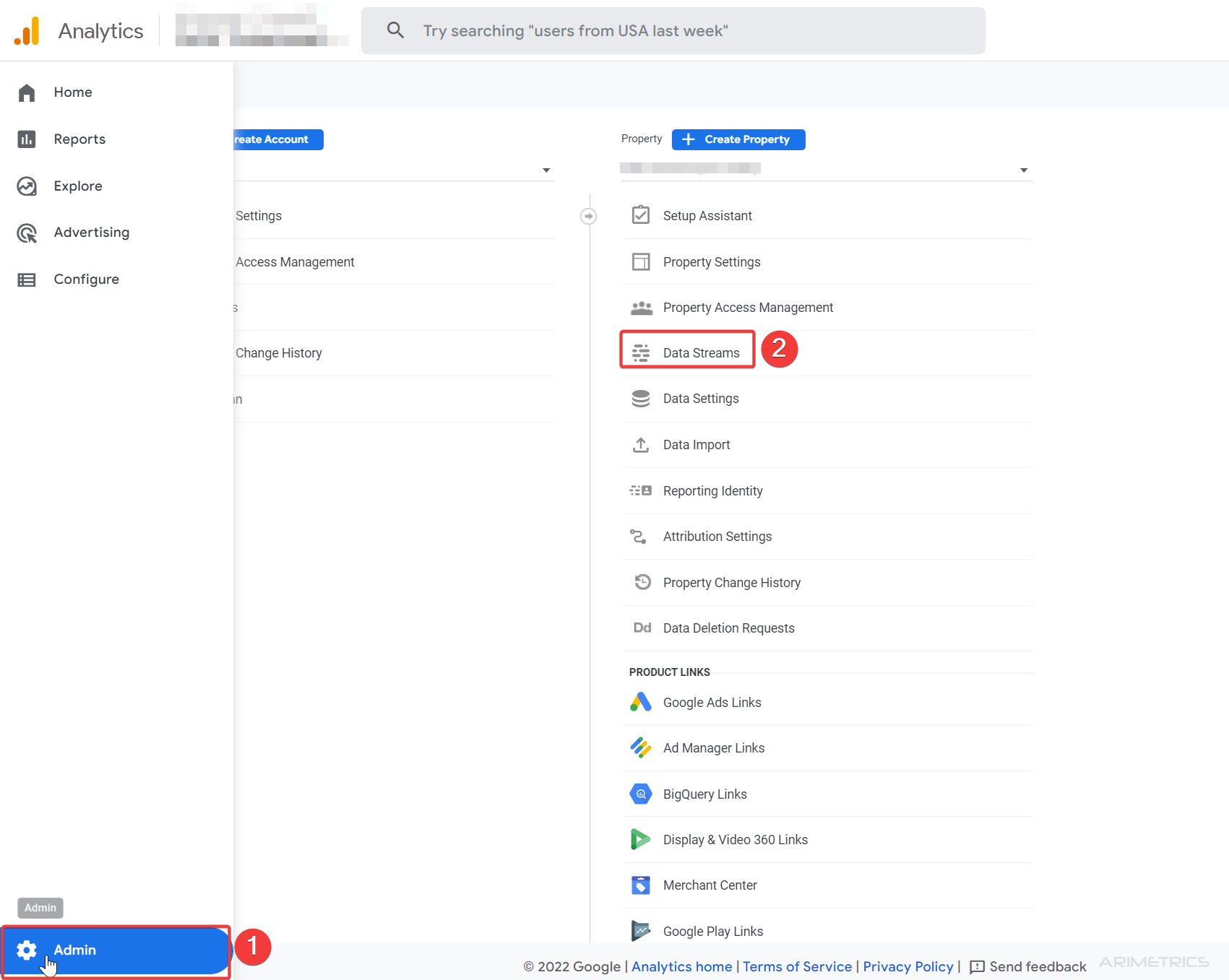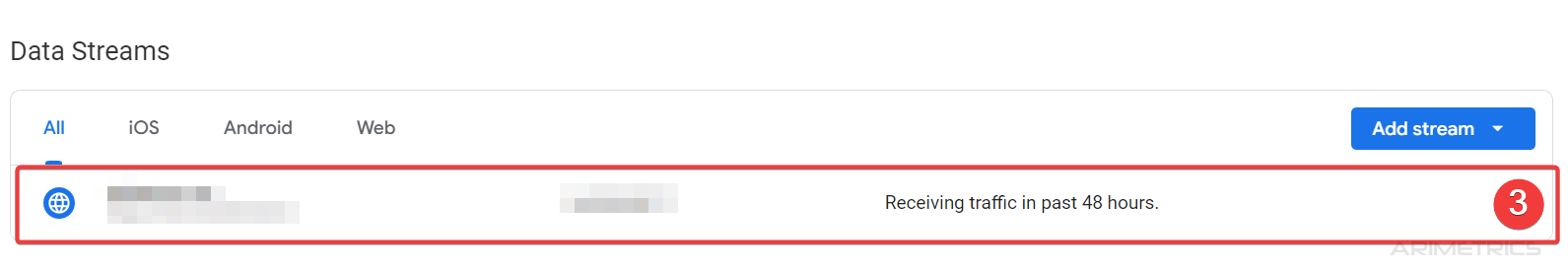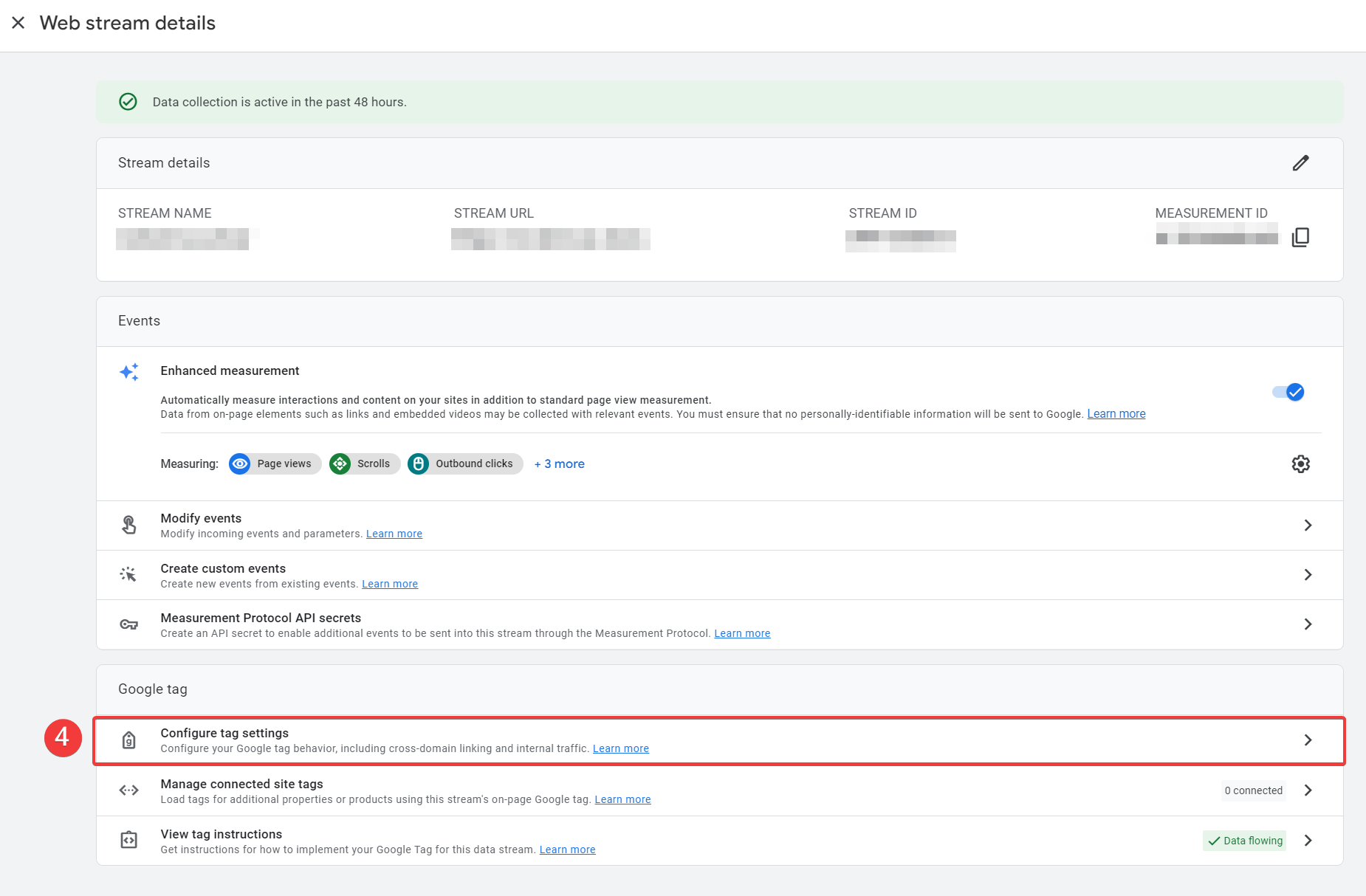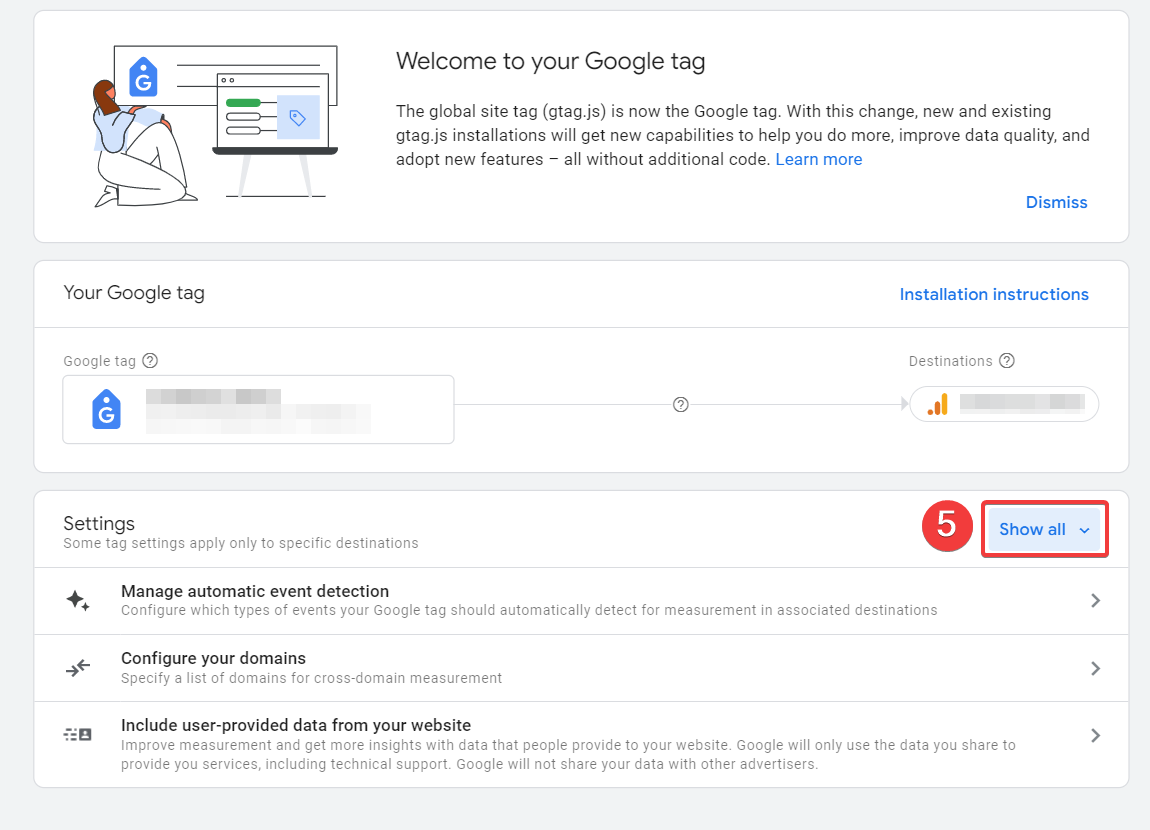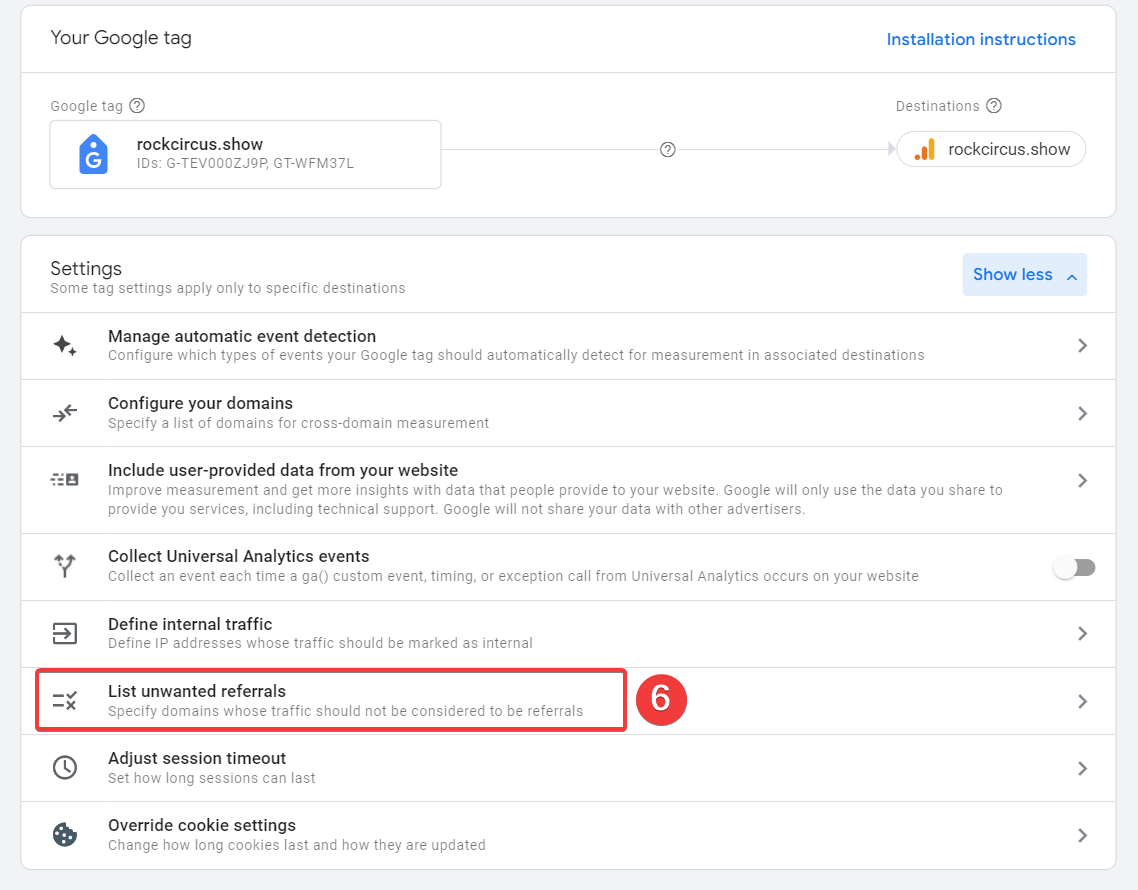Índice de contenidos
Referral traffic is traffic from other websites that Google identifies and classifies as “Referral”.
The analysis of this traffic allows to perform an analysis of which sites bring visits to the web and what quality it has in terms of interaction and conversion.
However, it is common for this traffic to be distorted in cases such as the following:
- Self-reference: due to configuration problems, internal labeling or cookies, Google Analytics identifies our own page as a source
- Payment gateways: when in the payment process the user is sent to an external payment gateway and returns, if that gateway is not excluded as a reference, the original source will be overwritten with the payment gateway and the traceability of the original source and the possibility of attributing it correctly will be lost.
Step 1: Access to More Tagging Settings #
Steps
- Go to Admin
- Select Data Streams on the right column
- Select Data Stream
- Go to Configure Tag Settings
- Click on Show All
- Go to List unwanted refererrals
Step 2: Exclude referral traffic #
Exclude auto-referral traffic #
We will enter our domain (without www) -> Save
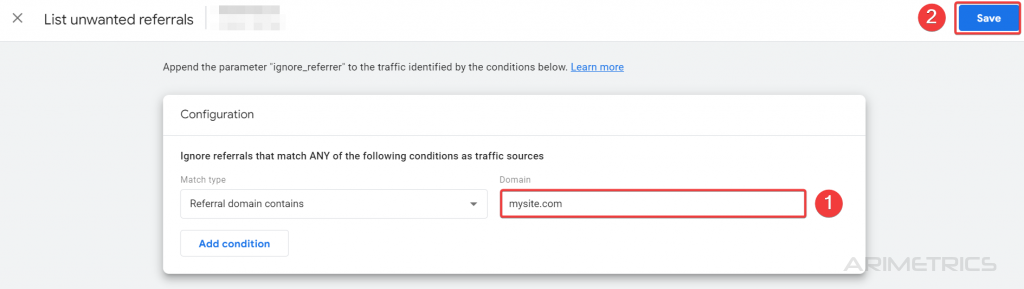
Exclude payment gateways #
We will introduce the payment gateways to exclude:
-> Add condition -> Gateway to Exclude -> Save