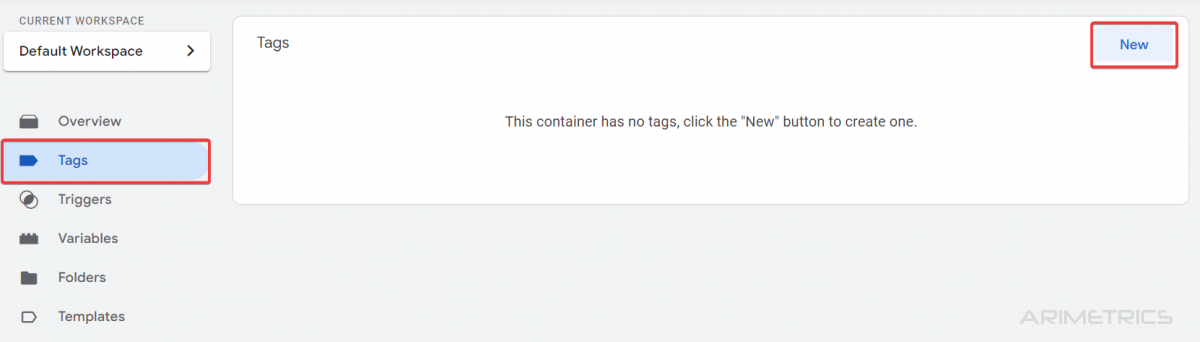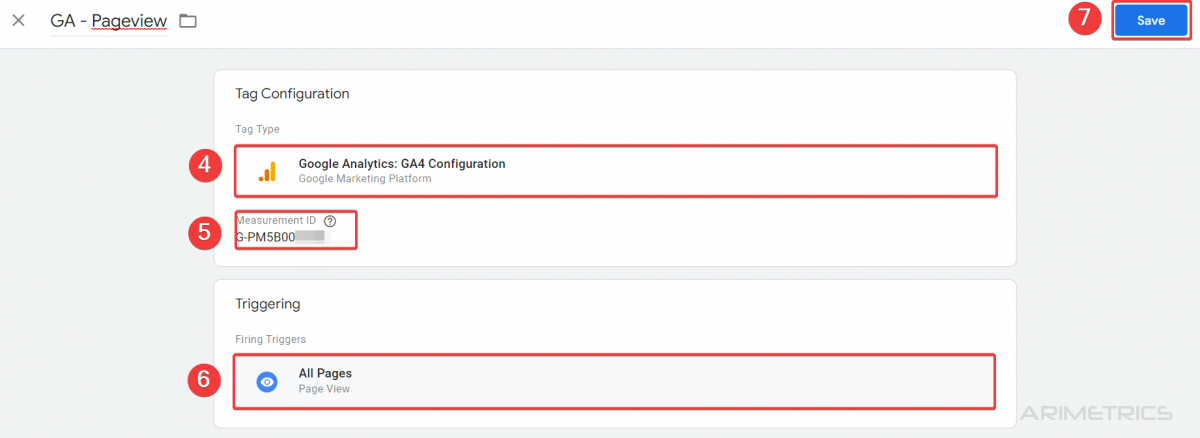Índice de contenidos
Getting the Google Analytics ID 4 #
The first step in measuring Google Analytics with Google Tag Manager is to get the Google Analytics Measurement ID
Let’s Manage -> Data Flows -> Click on the web flow and write down the measurement ID

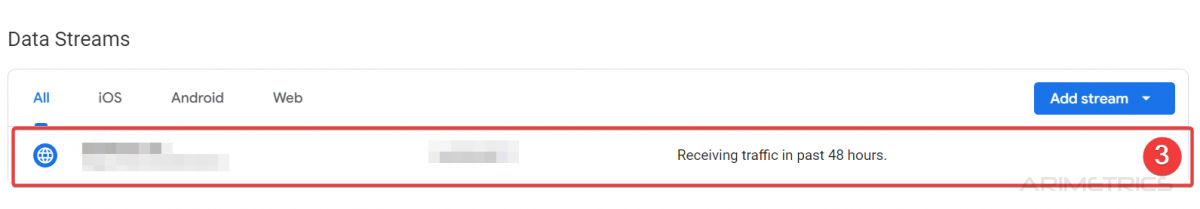
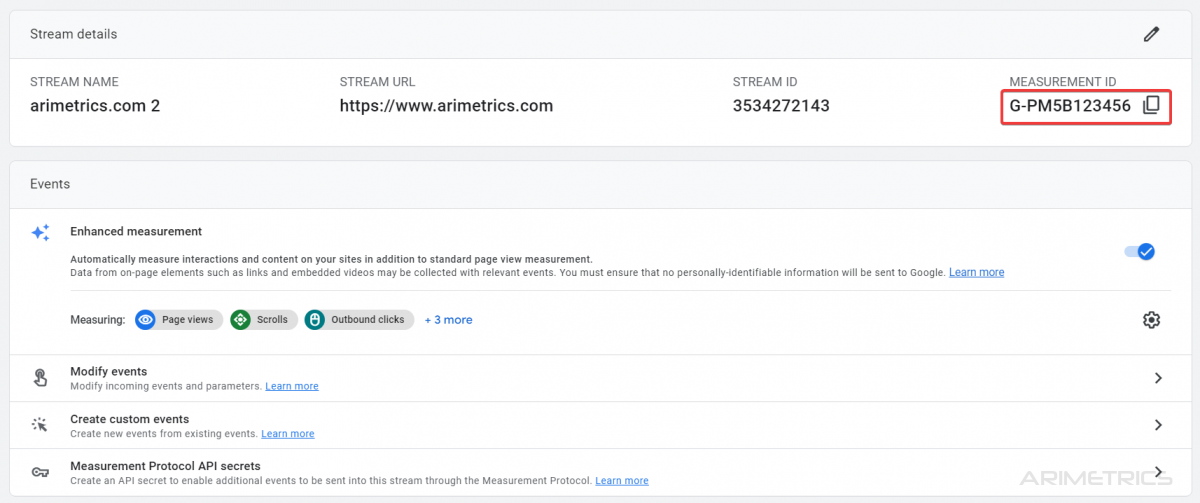
Creating page views tag in Google Tag Manager #
From Google Tag Manager we create a tag with activator all the pages following the following steps:
- Tags
- New label
- We put the name to the label (GA4 – Pageview)
- We select Google Analytics: GA4 settings
- We paste the measurement ID
- We put as Activator All pages (all pages)
- Keep